For programs used in this article, visit the following website > Clone or download > Download ZIP
https://github.com/oreilly-japan/deep-learning-from-scratch
Anaconda distribution for data analysis, which includes NumPy (numerical calculation) and Matplotlib (graph drawing)
https://www.continuum.io/downloads
Choose Python 3.X for your platform (in my case, Mac OS)
Install the downloaded pkg file.
After the installation, open Terminal on Mac OS (or cmd on Windows) and enter the following code:
$ python --version
Python 3.6.0 :: Anaconda 4.3.1 (x86_64)
This shows you that the installation has been successfully ended.
Start the Python interpreter:
$ python
Python 3.6.0 |Anaconda 4.3.1 (x86_64)| (default, Dec 23 2016, 13:19:00)
[GCC 4.2.1 Compatible Apple LLVM 6.0 (clang-600.0.57)] on darwin
Type "help", "copyright", "credits" or "license" for more information.
>>>
[1] Intro
[1.3.1] Numerical Calculation
>>> 1 + 2
3
>>> 1 - 2
-1
>>> 4 * 5
20
>>> 7 / 5
1.4
>>> 3 ** 2
9
[1.3.2] Data Type
>>> type(10)
<class 'int'>
>>> type(2.718)
<class 'float'>
>>> type("Hello")
<class 'str'>
[1.3.3] Variable
>>> x = 10 #initialization
>>> print(x)
10
>>> x = 100 # substitute
>>> print(x)
100
>>> y = 3.14
>>> x * y
314.0
>>> type(x * y)
<class 'float'>
[1.3.4] List
>>> a = [1, 2, 3, 4, 5] # create a list
>>> print(a)
[1, 2, 3, 4, 5]
>>> type(a)
<class 'list'>
>>> len(a)
5
>>> a[0] # access the first element
1
>>> a[4] # access the last (fifth) element
5
>>> a[4] = 99 # substitute the last (fifth) element with 99
>>> print(a)
[1, 2, 3, 4, 99]
>>> a[0:2] # Show 1st (0) and 2nd (1) elements, but not 3rd (2) elements.
[1, 2]
>>> a[1:] # Show elements from the second (1) to the last.
[2, 3, 4, 99]
>>> a[:3] # Show elements from the first (0) to the third (2); the fourth(3) is NOT included.
[1, 2, 3]
>>> a[:-1] # Show elements from the first (0) to the last minus 1 (fourth, 3).
[1, 2, 3, 4]
>>> a[:-2] # Show elements from the first (0) to the last minus 2 (third, 2).
[1, 2, 3]
[1.3.5] Dictionary
>>> me = {'height':180} # Create a dictionary.
>>> me['height'] # Access an element of the dictionary.
180
>>> me['weight'] = 70 # Add a new element to the dictionary.
>>> print(me)
{'height': 180, 'weight': 70}
[1.3.6] Boolean
>>> hungry = True
>>> sleepy = False
>>> type(hungry)
<class 'bool'>
>>> not hungry # not True, i.e., False
False
>>> hungry and sleepy # True and False, i.e., False
False
>>> hungry or sleepy # True or False, i.e., True
True
[1.3.7] if
>>> hungry = True
>>> if hungry:
... print("I'm hungry.") # You have to put at least single space (ideally four spaces) after if
...
I'm hungry.
>>> hungry = False
>>> if hungry:
... print("I'm hungry") # You have to put at least single space (ideally four spaces) after if
... else:
... print("I'm not hungry.")
... print("I'm sleepy.")
...
I'm not hungry.
I'm sleepy.
[1.3.8] for
>>> for i in [1, 2, 3]:
... print(i) # four spaces on the left hand side
...
1
2
3
[1.3.9] Function
>>> def hello():
... print("Hello, World!") # four spaces on the left hand side
...
>>> hello()
Hello, World!
>>> def hello(object):
... print("Hello, " + object + "!") # four spaces on the left hand side
...
>>> hello("everyone")
Hello, everyone!
To finish the Python interpreter, Ctrl-D for Mac OS and Linux, Ctrl-Z and Enter for Windows.
[1.4] Python script file
[1.4.1] Saving a new Python script file
Create a new file hungry.py that only includes the following line:
print("I'm hungry!")
Open Terminal on Mac OS (or cmd on Windows) and then move to the directory where you saved the file hungry.py.
$ pwd # check your present working directory
$ cd # Change directory to the directory where you saved the file hungry.py. You need to put absolute or relative path after "cd" command.
$ python hungry.py
I'm hungry!
[1.4.2] Class
In [1.3.2] Data Type, you see data types like int or str, which are checked by a built-in function, type(). You can define a new class and data type.
Create a man.py which includes the following codes:
class Man: # a new class name
def __init__(self, name): # __init___ is a special method. It is also a constructor, for initialization, which is called once when an instance of the class is created
self.name = name # self is an instance of itself. self.(attribution name) is to create an instance and access it.
print("Initialized!")
def hello(self):
print("Hello " + self.name + "!")
def goodbye(self):
print("Good-bye " + self.name + "!")
m = Man("David") # m is an instance (object)
m.hello()
m.goodbye()
On your Terminal on Mac OS (or cmd on Windows), run as follows:
$ python man.py
Initialized!
Hello David!
Good-bye David!
[1.5] NumPy
In implementations of Deep Learning, there are many calculations of arrays and matrices. Numpy array class (numpy.array) has convenient methods that can be used for deep learning implementations.
[1.5.1] Importing NumPy
On your Terminal on Mac OS (or cmd on Windows), run as follows:
$ python
Python 3.6.0 |Anaconda 4.3.1 (x86_64)| (default, Dec 23 2016, 13:19:00)
[GCC 4.2.1 Compatible Apple LLVM 6.0 (clang-600.0.57)] on darwin
Type "help", "copyright", "credits" or "license" for more information.
>>>
>>> import numpy as np # import numpy libraries; from now on, you can refer to numpy methods np.*
[1.5.2] NumPy array
np.array() receives a Python list and creates a NumPy array (numpy.ndarray).
>>> x = np.array([1.0, 2.0, 3.0])
>>> print(x)
[ 1. 2. 3.]
>>> type(x)
<class 'numpy.ndarray'>
[1.5.3] NumPy mathematical calculation
Example of element-wise calculation:
>>> x = np.array([1.0, 2.0, 3.0])
>>> y = np.array([2.0, 4.0, 6.0])
>>> x + y # addition in each element
array([ 3., 6., 9.])
>>> x - y # subtraction in each element
array([-1., -2., -3.])
>>> x * y # element-wise product
array([ 2., 8., 18.])
>>> x / y # element-wise division
array([ 0.5, 0.5, 0.5])
It should be noted that number of elements in x and y are the same. If not, it causes an error.
NumPy array and single scalar calculation (broadcast):
>>> x = np.array([1.0, 2.0, 3.0])
>>> x / 2.0
array([ 0.5, 1. , 1.5])
[1.5.4] NumPy N-dimension array
>>> A = np.array([[1, 2], [3,4]])
>>> print(A)
[[1 2]
[3 4]]
>>> A.shape #
(2, 2)
>>> A.dtype
dtype('int64')
>>> AA = np.array([[1, 2], [3,4], [5,6]])
>>> AA.shape # (# of row, # of column)
(3, 2)
>>> print(AA)
[[1 2]
[3 4]
[5 6]]
>>> print(A)
[[1 2]
[3 4]]
>>> B = np.array([[3, 0], [0, 6]])
>>> A + B
array([[ 4, 2],
[ 3, 10]])
>>> A * B # not a matrix calculation, just a element-wise calculation
array([[ 3, 0],
[ 0, 24]])
>>> print(A)
[[1 2]
[3 4]]
>>> A * 10
array([[10, 20],
[30, 40]])
[1.5.5] Broadcast
>>> A = np.array([[1, 2], [3,4]])
>>> B = np.array([10, 20])
>>> A * B # element-wise calculation by broadcast
array([[10, 40],
[30, 80]])
[1.5.6] Element-wise Access
>>> X = np.array([[51, 55], [14, 19], [0, 4]])
>>> print(X)
[[51 55]
[14 19]
[ 0 4]]
>>> X[0]
array([51, 55])
>>> X[0][0]
51
>>> X[0][1]
55
>>> for i in X:
... print(i)
...
[51 55]
[14 19]
[0 4]
>>> X = X.flatten() # X is converted to 1-dimension array
>>> print(X)
[51 55 14 19 0 4]
>>> X[np.array([0, 2, 4])]
array([51, 14, 0])
>>> X > 15
array([ True, True, False, True, False, False], dtype=bool)
>>> X[X > 15] # extract elements with True
array([51, 55, 19])
Python is dynamic (script) language and it is relatively slow in processing. NumPy implements major processes with C/C++, faster static (compiler) languages.
[1.6] Matplotlib
Matplotlib is a library for drawing graphs.
[1.6.1] Drawing a simple graph
>>> import numpy as np
>>> import matplotlib.pyplot as plt # module pyplot for drawing graphs
>>> x = np.arange(0, 6, 0.1) # from 0 to 6, with increments by 0.1
>>> x
array([ 0. , 0.1, 0.2, 0.3, 0.4, 0.5, 0.6, 0.7, 0.8, 0.9, 1. ,
1.1, 1.2, 1.3, 1.4, 1.5, 1.6, 1.7, 1.8, 1.9, 2. , 2.1,
2.2, 2.3, 2.4, 2.5, 2.6, 2.7, 2.8, 2.9, 3. , 3.1, 3.2,
3.3, 3.4, 3.5, 3.6, 3.7, 3.8, 3.9, 4. , 4.1, 4.2, 4.3,
4.4, 4.5, 4.6, 4.7, 4.8, 4.9, 5. , 5.1, 5.2, 5.3, 5.4,
5.5, 5.6, 5.7, 5.8, 5.9])
>>> y = np.sin(x)
>>> plt.plot(x, y)
[<matplotlib.lines.Line2D object at 0x11d552160>]
>>> plt.show()
Ctrl-Z brings you back to Terminal on Mac OS. If you do, then run the following command to get back to Python:
$ python
[1.6.2] pyplot
>>> import numpy as np
>>> import matplotlib.pyplot as plt
>>> x = np.arange(0, 6, 0.1)
>>> y1 = np.sin(x)
>>> y2 = np.cos(x)
>>>
>>> plt.plot(x, y1, label="sin")
[<matplotlib.lines.Line2D object at 0x11671a550>]
>>> plt.plot(x, y2, linestyle = "--", label="cos")
[<matplotlib.lines.Line2D object at 0x10cd3afd0>]
>>> plt.xlabel("x")
<matplotlib.text.Text object at 0x113b239e8>
>>> plt.ylabel("y")
<matplotlib.text.Text object at 0x1166d60b8>
>>> plt.title('sin & cos')
<matplotlib.text.Text object at 0x1166dd748>
>>> plt.legend()
<matplotlib.legend.Legend object at 0x11671a748>
>>> plt.show()
Ctrl-Z brings you back to Terminal on Mac OS. If you do, then run the following command to get back to Python:
$ python
[1.6.3] Show pictures
>>> import matplotlib.pyplot as plt
>>> from matplotlib.image import imread
>>>
>>> img = imread('figure_1.png') # specify a file name (or path) to your image file
>>> plt.imshow(img)
<matplotlib.image.AxesImage object at 0x11cd8a470>
>>> plt.show()
[1.7] Summary
- Python is a simple and open-source language which is easy to learn.
- Python 3.X is used here for deep learning.
- NumPy and Matplotlib are used as external libraries.
- To run Python, we have "interpreter" and "script-file" modes.
- In Python, function are class modules are used to summarize implementations.
- NumPy has many convenient methods to manipulate multiple-dimension arrays.
[2] Perceptron
A perceptron is an algorithm which is an origin of neural network (deep learning).
[2.1] Perceptron
A perceptron (technically artificial neuron or simple perceptron) receives several signals as inputs and returns one output. Signals of a perception are either 0 (a signal is NOT delivered to the next) or 1 (a signal is delivered to the next).
For instance,
x1: input signal 1
x2: input signal 2
w1: weight of the signal 1
w2: weight of the signal 2
y: this receives w1x1 and w2x2
x1, x2, and y are called neurons or nodes.
(2.1)
y = 0 (w1x1 + w2x2 <= θ)
y = 1 (w1x1 + w2x2 > θ)
θ is a threshold. When the sum of received numbers (w1x1 + w2x2) is larger than the threshold θ, y outputs 1 ("neuronal firing").
[2.2] Simple Logic Circuit
[2.2.1] AND Gate
x1
|
x2
| y |
0
|
0
|
0
|
1
|
0
|
0
|
0
|
1
|
0
|
1
|
1
|
1
|
You can choose infinite numbers of combinations of (w1, w2, θ) to satisfy Fig. 2-2. For instance, (w1, w2, θ) = (0.5, 0.5, 0.7), (0.5, 0.5, 0.8), (1.0, 1.0, 1.0), etc. When x1 = x2 = 1, w1x1 + w2x2 > θ.
[2.2.2] NAND Gate and OR Gate
x1
|
x2
| y |
0
|
0
|
1
|
1
|
0
|
1
|
0
|
1
|
1
|
1
|
1
|
0
|
You can choose infinite numbers of combinations of (w1, w2, θ) to satisfy Fig. 2-3. For instance, (w1, w2, θ) = (-0.5, -0.5, -0.7), (-0.5, -0.5, -0.8), (-1.0, -1.0, -1.0), etc. All you have to do is switch positive and negative signs for AND gate above. When x1 = x2 = 1, w1x1 + w2x2 > θ.
x1
|
x2
| y |
0
|
0
|
0
|
1
|
0
|
1
|
0
|
1
|
1
|
1
|
1
|
1
|
You can choose infinite numbers of combinations of (w1, w2, θ) to satisfy Fig. 2-4. For instance, (w1, w2, θ) = (0.5, 0.5, 0.4), (0.5, 0.5, 0.3), (1.0, 1.0, 0.9), etc. When x1 = 1 and/or x2 = 1, w1x1 + w2x2 > θ.
A perceptron can express AND, NAND, and OR logic circuits by using the same perceptron structure. The differences in the three gates are only parameters.
You (not computer) check the parameters above and/or come up with your own parameters. In machine learning, finding a parameter is automatically done by computer. Learning is deciding the best parameter; you have to choose or create a model (perceptron structure) and give data for learning.
[2.3] Implementation of Perceptron
[2.3.1] Simple Implementation: AND
>>> def AND(x1, x2):
... w1, w2, theta = 0.5, 0.5, 0.7
... tmp = w1*x1 + w2*x2
... if tmp <= theta:
... return 0
... elif tmp > theta:
... return 1
...
>>> AND(0,0)
0
>>> AND(1,0)
0
>>> AND(0,1)
0
>>> AND(1,1)
1
[2.3.2] Introduction of Weights and Bias
In (2.1), if θ = -b, then
y = 0 (w1x1 + w2x2 <= -b)
y = 1 (w1x1 + w2x2 > -b)
(2.2)
y = 0 (b + w1x1 + w2x2 <= 0)
y = 1 (b + w1x1 + w2x2 > 0)
b: bias
w1, w2: weight
When the sum of received numbers (b + w1x1 + w2x2) is larger than 0, y outputs 1 ("neuronal firing"). If not, y outputs 0.
>>> import numpy as np
>>> x = np.array([0,1]) # input
>>> w = np.array([0.5,0.5]) # weight
>>> b = -0.7 # bias
>>> w * x
array([ 0. , 0.5])
>>> np.sum(w * x)
0.5
>>> b + np.sum(w * x)
-0.19999999999999996
>>> b + np.sum(w * x) > 0
False
[2.3.3] Implementation with Weights and Bias: AND, NAND, and OR
>>> def AND(x1, x2):
... x = np.array([x1, x2])
... w = np.array([0.5, 0.5])
... b = -0.7
... tmp = b + np.sum(w*x)
... if tmp <= 0:
... return 0
... else:
... return 1
...
>>>
>>> AND(0,0)
0
>>> AND(1,0)
0
>>> AND(0,1)
0
>>> AND(1,1)
1
The weights w1 and w2 are parameters of the importance of the inputs. The bias b is a parameter to control whether or not the perceptron (AND) fires (outputs 1).
>>> def NAND(x1, x2):
... x = np.array([x1, x2])
... w = np.array([-0.5, -0.5]) # different weight parameters from the ones in AND
... b = 0.7 # different bias parameter from the one in AND (opposite sign)
... tmp = b + np.sum(w*x)
... if tmp <= 0:
... return 0
... else:
... return 1
...
>>>
>>> NAND(0,0)
1
>>> NAND(1,0)
1
>>> NAND(0,1)
1
>>> NAND(1,1)
0
... x = np.array([x1, x2])
... w = np.array([0.5, 0.5])
... b = -0.2 # different bias parameter from the one in AND
... tmp = b + np.sum(w*x)
... if tmp <= 0:
... return 0
... else:
... return 1
...
>>>
>>> OR(0,0)
0
>>> OR(1,0)
1
>>> OR(0,1)
1
>>> OR(1,1)
1
[2.4] Limitation of Perceptron
[2.4.1] XOR Gate
x1
|
x2
| y |
0
|
0
|
0
|
1
|
0
|
1
|
0
|
1
|
1
|
1
|
1
|
0
|
[2.4.2] Linearity and Non-linearity
A single perceptron cannot implement an XOR gate because of its linearity.
[2.5] Multi-layered Perceptrons
Multi-layered perceptrons can implement an XOR gate because of its non-linearity.
[2.5.1] A Combination of Existing Gates (AND, OR, and NAND)
x1
|
x2
| s1 (NAND) | s2 (OR) | y (AND) |
0
|
0
|
1
| 0 | 0 |
1
|
0
|
1
| 1 | 1 |
0
|
1
|
1
| 1 | 1 |
1
|
1
|
0
| 1 | 0 |
[2.5.2] Implementation of an XOR gate
>>> def XOR(x1, x2):
... s1 = NAND(x1, x2)
... s2 = OR(x1, x2)
... y = AND(s1, s2)
... return y
...
>>> XOR(0,0)
0
>>> XOR(1,0)
1
>>> XOR(0,1)
1
>>> XOR(1,1)
0
The more (deeper) multi-layered perceptrons, the more complicated / flexible expressions the combination of the perceptions can make.
[2.6] NAND and Computers
Combination of NAND gates (perceptrons) can create a computer.
[2.7] Summary
- A perceptron is an algorithm with an input (inputs) and an output. Given certain inputs, an output based on the inputs will be generated.
- Perceptrons set weights and bias as parameters.
- A perceptron can express a logical circuit like AND and OR gates; an XOR gate cannot be expressed by a single(-layer) perceptron.
- An XOR gate can be build by multi-layered perceptrons.
- A sigle-layer perceptron can only express a linearity while multi-layered perceptrons can express non-linearity.
- Multi-layered perceptrons can express computer theoretically.
[3] Neural Network
Weight parameters can be chosen by automatic learning by using neutral network; this is one of the most important characteristics of neural network.
[3.1] From Perceptron to Neural Network
[3.1.1] Examples of Neural Network
A neural network has (layer 0) input, (layer 1) middle or "hidden", and (layer 2) output layers. In this case, there are two (not three) layers that have weights.
[3.1.2] Revisit: Perceptron
h(x) = 0 (x <= 0), 1 (x > 0) (3.3)
[3.1.3] Activation Function
a = b + w1x1 +w2x2 (3.4)
y = h(a) (3.4)
h(a) = 0 (a <= 0), 1 (a > 0) (3.3')
h(a) : activation function
[3.2] Activation Function
(3.3) is an activation function that does change output (0 or 1) based on its threshold; it is called a step (or staircase) function.
What if we choose non-step function? You can move on to the world of neutral network.
[3.2.1] Sigmoid Function
One of the most used activation functions in neutral network is a sigmoid function below.
h(x) = 1 / (1 + exp(-x)) (3.6)
The major difference between perceptrons and neural network is only an activation function. Other things like multi-layer structure of neuron and how to deliver a signal are basically the same.
If you re-start python, then run as follows on your Terminal on Mac OS (or cmd on Windows):
$ python
Python 3.6.0 |Anaconda 4.3.1 (x86_64)| (default, Dec 23 2016, 13:19:00)
[GCC 4.2.1 Compatible Apple LLVM 6.0 (clang-600.0.57)] on darwin
Type "help", "copyright", "credits" or "license" for more information.
>>>
>>> import math
>>> math.exp(1)
2.718281828459045
>>> 1 / (1 + math.exp(-1))
0.7310585786300049
>>> 1 / (1 + math.exp(-2))
0.8807970779778823
[3.2.2] Implementing Step Functions
As you can see in (3.3), a step function returns 0 when input x <= 0) and returns 1 when input x > 0. The easiest implementation of a step function goes like this:
>>> def step_function(x):
... if x > 0:
... return 1
... else:
... return 0
...
>>> step_function(-1)
0
>>> step_function(0)
0
>>> step_function(1)
1
Not only for real numbers, but also for NumPy arrays, a function is defined and executed as follows:
>>> import numpy as np
>>> def step_function(x):
... y = x > 0
... return y.astype(np.int)
...
>>> x = np.array([-1.0, 1.0, 2.0])
>>> x
array([-1., 1., 2.])
>>> y = x > 0
>>> y
array([False, True, True], dtype=bool)
>>>
>>> y = y.astype(np.int)
>>> y
array([0, 1, 1])
>>>
>>> step_function(x)
array([0, 1, 1])
[3.2.3] Graph of Step Functions
If you re-start python, then run as follows on your Terminal on Mac OS (or cmd on Windows):
$ python
Python 3.6.0 |Anaconda 4.3.1 (x86_64)| (default, Dec 23 2016, 13:19:00)
[GCC 4.2.1 Compatible Apple LLVM 6.0 (clang-600.0.57)] on darwin
Type "help", "copyright", "credits" or "license" for more information.
>>>
>>> import numpy as np
>>> import matplotlib.pylab as plt
>>>
>>> def step_function(x):
... return np.array(x > 0, dtype=np.int)
...
>>> x = np.arange(-5.0, 5.0, 0.1) # numbers from -5.0 to +4.9 (not +5.0), with 0.1 intervals
>>> y = step_function(x)
>>>
>>> plt.plot(x, y)
[<matplotlib.lines.Line2D object at 0x10c601e80>]
>>> plt.ylim(-0.1, 1.1) # specify y range
(-0.1, 1.1)
>>> plt.show()
Fig. 3-6 Step Function
As you can see in Fig. 3-6, the step function's output changes from zero to one (or from one to zero) at x = 0. This looks like a staircase, so it is also called a staircase function.[3.2.4] Implementing Sigmoid Functions
(3.6) can be written as follows:
>>> def sigmoid(x):
... return 1 / (1 + np.exp(-x)) # h(x) = 1 / (1 + exp(-x))
...
It should be noted that an argument x can accept a NumPy array.
>>> x = np.array([-1.0, 1.0, 2.0])
>>> x
array([-1., 1., 2.])
>>> sigmoid(x)
array([ 0.26894142, 0.73105858, 0.88079708])
>>> t = np.array([1.0, 2.0, 3.0])
>>> t
array([ 1., 2., 3.])
>>> 1.0 + t
array([ 2., 3., 4.])
>>> 1.0 / t
array([ 1. , 0.5 , 0.33333333])
>>> x = np.arange(-5.0, 5.0, 0.1)
>>> y = sigmoid(x)
>>> plt.plot(x, y)
[<matplotlib.lines.Line2D object at 0x119252978>]
>>> plt.ylim(-0.1, 1.1) # specify y range
(-0.1, 1.1)
>>> plt.show()
Fig. 3-7 Sigmoid Function
[3.2.5] Comparing Sigmoid Function and Step Function
>>> x = np.arange(-5.0, 5.0, 0.1)
>>> y1 = step_function(x)
>>> y2 = sigmoid(x)
>>> plt.plot(x, y1, 'r--') # 'r--' is an option for the dashed line
[<matplotlib.lines.Line2D object at 0x11056e390>]
>>> plt.plot(x, y2)
[<matplotlib.lines.Line2D object at 0x111e2dc88>]
>>> plt.ylim(-0.1, 1.1) # specify y range
(-0.1, 1.1)
>>> plt.show()
Fig. 3-8 Step Function (dashed line) and Sigmoid Function
Like a dashed line above, neural network can handle with continuous real numbers as signals.
Both functions return smaller number (zero for the step function) when an input is smaller; they return larger number (one for the step function) when an input is larger. Also, no matter how small or large an input number is, an output from each function is between 0 and 1.
[3.2.6] Non-Linear Function
Both step function and sigmoid function are non-linear functions. In neural network, an activation function has to be non-linear. Why? Because it is non-sense if we use a linear function to have multi-layered neutral network; we can realize that by using one linear function. (e.g., a linear function h(x) = cx, y(x) = h(h(h(x)))) = c3 * x, then y(x) = ax, c3 = a. It can be expressed without a hidden layer.)
Therefore, to capitalize on multi-layering, an activation function has to be non-linear.
[3.2.7] ReLU Function
ReLU: Rectified Linear Unit
h(x) = x (x > 0), 0 (x <= 0) (3.7)
If an input is larger than zero, then input = output; if an input is equal to, or smaller than, zero, then output = 0.
>>> import numpy as np
>>> import matplotlib.pylab as plt
>>>
>>> def relu(x):
... return np.maximum(0, x)
...
>>> x = np.arange(-6.0, 6.0, 0.1)
>>> y = relu(x)
>>> plt.plot(x, y)
[<matplotlib.lines.Line2D object at 0x112b24d68>]
>>> plt.ylim(-1, 6)
(-1, 6)
>>> plt.show()
Fig. 3-9 ReLU function
[3.3] Multi-Dimension Array Calculation
If you master calculations of NumPy multi-dimension arrays, it would be efficient to implement neural network.
[3.3.1] Multi-Dimension Array
A multi-dimension array could have numbers in one line (1-dimension), 2-dimension, 3-dimension, or N-dimension.
A one dimension array:
>>> import numpy as np
>>> A = np.array([1, 2, 3, 4])
>>> print(A)
[1 2 3 4]
>>> np.ndim(A)
1
>>> A.shape
(4,)
>>> A.shape[0]
4
A two-dimension array (aka matrix):
>>> B = np.array([[1, 2],[3, 4],[5, 6]])
>>> print(B)
[[1 2]
[3 4]
[5 6]]
>>> np.ndim(B)
2
>>> B.shape
(3, 2)
>>> B.shape[0]
3
>>> B.shape[1]
2
[3.3.2] Inner Product of Matrix
>>> A = np.array([[1, 2],[3, 4]])
>>> A.shape
(2, 2)
>>> B = np.array([[5, 6],[7, 8]])
>>> B.shape
(2, 2)
>>> np.dot(A, B)
array([[19, 22],
[43, 50]])
Calculation of a matrix AB goes like this:
row 1, column 1: 1*5 + 2*7 = 19
row 1, column 2: 1*6 + 2*8 = 22
row 1, column 1: 3*5 + 4*7 = 43
row 1, column 1: 3*6 + 4*8 = 50
>>> np.dot(B, A)
array([[23, 34],
[31, 46]])
As you can see above, the following matrix equation is not necessarily true: AB = BA
Computing an inverse matrix A-1 goes like this:
>>> np.linalg.inv(A)
array([[-2. , 1. ],
[ 1.5, -0.5]])
By definition, when a matrix A =
array([[a, b],
[c, d]])
then an inverse matrix A-1 is 1/(ad-bc) times
array([[d, -b],
[-c, a]])
In the case of A above,
a = 1, b = 2, c = 3, d = 4
1/(ad-bc) = 1/(1*4-2*3) = 1/(-2) = -0.5
A-1 =
array([[-0.5*4, -0.5*(-2)],
[-0.5*(-3), -0.5*1]])
=
array([[-2, 1],
[1.5, -0.5]])
>>> np.dot(A, np.linalg.inv(A))
array([[ 1.00000000e+00, 1.11022302e-16],
[ 0.00000000e+00, 1.00000000e+00]])
>>> np.dot(np.linalg.inv(A), A)
array([[ 1.00000000e+00, 4.44089210e-16],
[ 0.00000000e+00, 1.00000000e+00]])
To have integers, round can be used:
>>> np.round(np.dot(A, np.linalg.inv(A)), decimals=16)
array([[ 1.00000000e+00, 1.00000000e-16],
[ 0.00000000e+00, 1.00000000e+00]])
>>> np.round(np.dot(A, np.linalg.inv(A)), decimals=15)
array([[ 1., 0.],
[ 0., 1.]])
>>> np.round(np.dot(A, np.linalg.inv(A)), decimals=2)
array([[ 1., 0.],
[ 0., 1.]])
>>> np.dot(A, np.linalg.inv(A)).astype(np.int) # int does not work
array([[0, 0],
[0, 1]])
You can compute an inner product of i * j matrix A and j * k matrix B in this order. The number of columns for the first matrix (j) has to be equal to the number of rows for the second matrix (j). AB is an i*k matrix.
>>> A = np.array([[1, 2, 3],[4, 5, 6]])
>>> A.shape
(2, 3)
>>> B = np.array([[1, 2],[3, 4], [5, 6]])
>>> B.shape
(3, 2)
>>> np.dot(A, B)
array([[22, 28],
[49, 64]])
>>> C = np.array([[1, 2],[3, 4]])
>>> C.shape
(2, 2)
>>> A.shape
(2, 3)
>>> np.dot(A, C)
Traceback (most recent call last):
File "<stdin>", line 1, in <module>
ValueError: shapes (2,3) and (2,2) not aligned: 3 (dim 1) != 2 (dim 0)
>>> np.dot(C, A)
array([[ 9, 12, 15],
[19, 26, 33]])
>>> A = np.array([[1, 2],[3, 4], [5, 6]])
>>> A.shape
(3, 2)
>>> B = np.array([7, 8])
>>> B.shape
(2,)
>>> np.dot(A, B)
array([23, 53, 83])
[3.3.2] Inner Product of Neural Network
>>> X = np.array([1, 2]) # x1 = 1, x2 = 2
>>> X.shape
(2,)
>>> print(X)
[1 2]
>>> W = np.array([[1, 3, 5],[2, 4, 6]])
>>> print(W)
[[1 3 5]
[2 4 6]]
>>> W.shape
(2, 3)
>>> Y = np.dot(X,W)
>>> print(Y) # y1 = 5, y2 = 11, y3 = 17
[ 5 11 17]
X =
[x1 x2]
W =
[[w1 w3 w5]
[w2 w4 w6]]
Y = XW =
[x1*w1+x2*w2 x1*w3+x2*w4 x1*w5+x2*w6] =
[y1 y2 y3]
X =
[1 2]
W =
[[1 3 5]
[2 4 6]]
Y = XW =
[1*1+2*2 1*3+2*4 1*5+2*6] =
[5 11 17]
[3.4] Implementing 3-layer Neural Network
A 3-layer neural network has (1) input layer, (2) first hidden layer, (3) second hidden layer, and (4) output layer. (1) consists of two neurons, (2) consists of three neurons, (3) consists of two neurons, and (4) consists of two neurons.
[3.4.1] Signs
Assume there are two neurons in (1) input layer, i.e., x1 and x2. Three neurons in (2) first hidden layer are
a1(1), a2(1), and a3(1). Weights can be written as follows:
wi j(n)
i: i-th neuron of the next layer
j: j-th neuron of the previous layer
n: n-th weighting
[3.4.2] Implementing Signal Transmission in Each Layer
a1(1) = b1(1) * 1 + (w1 1(1) * x1) + (w1 2(1) * x2) (3.8)
Bias b has only one index on the right hand side, bottom, because there is only one bias neuron.
If we use inner product of matrix, then (2) first hidden layer, a first layer, can be expressed as follows:
A(1) = B(1) + XW(1) (3.9)
A(1) = (a1(1), a2(1), a3(1))
B(1) = (b1(1), b2(1), b3(1))
X = (x1, x2)
W(1) = [ (w1 1(1), w2 1(1), w3 1(1)), (w1 2(1), w2 2(1), w3 2(1))]
>>> X = np.array([1.0, 0.5])
>>> W1 = np.array([[0.1, 0.3, 0.5],[0.2, 0.4, 0.6]])
>>> B1 = np.array([0.1, 0.2, 0.3])
>>>
>>> print(X.shape)
(2,)
>>> print(W1.shape)
(2, 3)
>>> print(B1.shape)
(3,)
>>>
>>> A1 = np.dot(X, W1) + B1
X has two numbers; it is given here.
B1 has three numbers because A(1) = (a1(1), a2(1), a3(1)), (2) hidden layer, has three values.
W1 has 2 * 3 numbers because X has two values X = (x1, x2) and A(1) = (a1(1), a2(1), a3(1)), (2) first hidden layer, has three components.
>>> def sigmoid(x):
... return 1 / (1 + np.exp(-x)) # h(x) = 1 / (1 + exp(-x))
...
>>> Z1 = sigmoid(A1)
>>> print(A1)
[ 0.3 0.7 1.1]
>>> print(Z1)
[ 0.57444252 0.66818777 0.75026011]
z1(1), output of (2) hidden layer, is defined as follows:
z1(1) = sigmoid(a1(1))
a1(1) = b1(1) + w1 1(1) x1 + w1 2(1) x2
-----
Let's move on to the implementation from (2) first hidden layer to (3) second hidden layer.
>>> W2 = np.array([[0.1, 0.4],[0.2, 0.5], [0.3, 0.6]])
>>> B2 = np.array([0.1, 0.2])
>>>
>>> print(Z1.shape)
(3,)
>>> print(W2.shape)
(3, 2)
>>> print(B2.shape)
(2,)
>>> A2 = np.dot(Z1, W2) + B2
>>> Z2 = sigmoid(A2)
Similarly, the implementation from (3) second hidden layer to (4) output layer is:
>>> def identity_function(x):
... return x
...
>>> W3 = np.array([[0.1, 0.3],[0.2, 0.4]])
>>> B3 = np.array([0.1, 0.2])
>>>
>>> A3 = np.dot(Z2, W3) + B3
>>> Y = identity_function(A3) # or Y = A3
An activation function in (4) output layer is expressed by σ() to differentiate it from other activation functions in hidden layers of (2) and (3). How to choose σ() depends on a nature of the problem to be solved. For a regression, it is generally identity function. For 2-class classification, it's sigmoid. For multi-class classification, it is a softmax function.
[3.4.3] Summary of Neural Network Implementation
>>> def init_network():
... network = {}
... network['W1'] = np.array([[0.1, 0.3, 0.5],[0.2, 0.4, 0.6]])
... network['b1'] = np.array([0.1, 0.2, 0.3])
... network['W2'] = np.array([[0.1, 0.4],[0.2, 0.5],[0.3, 0.6]])
... network['b2'] = np.array([0.1, 0.2])
... network['W3'] = np.array([[0.1, 0.3],[0.2, 0.4]])
... network['b3'] = np.array([0.1, 0.2])
... return network
...
>>> def forward(network, x):
... W1, W2, W3 = network['W1'], network['W2'], network['W3']
... b1, b2, b3 = network['b1'], network['b2'], network['b3']
... a1 = np.dot(x, W1) + b1
... z1 = sigmoid(a1)
... a2 = np.dot(z1, W2) + b2
... z2 = sigmoid(a2)
... a3 = np.dot(z2, W3) + b3
... y = identity_function(a3)
... return y
...
>>> network = init_network()
>>> x = np.array([1.0, 0.5])
>>> y = forward(network, x)
>>> print(y)
[ 0.31682708 0.69627909]
init_network() does the initialization of weights and biases. The output of it (a series of weights and biases that are necessary for each layer) is stored to a variable network.
forward() implements processes for input signal conversions to an output signal. forward means a direction from input to output. backward is opposite.
[3.5] Designing Output Layer
[3.5.1] Identity Function and Softmax Function
Neural network can be used for both classification and regression, but you need to choose an appropriate activation function accordingly. Generally speaking, a softmax function is for classifications (specifying a classification for a given input) and an identity function for regressions (estimating a certain number).
Identify function:
a1 -- σ() --> y1
a2 -- σ() --> y2
a3 -- σ() --> y3
Softmax function:
yk = exp(ak) / Σi=1n exp(ai) (3.10)
exp(x) = ex
exp(1) = e1 = 2.71828...
n: number of outputs
yk: k-th output
a1, a2, a3 -- σ() --> y1
a1, a2, a3 -- σ() --> y2
a1, a2, a3 -- σ() --> y3
>>> a = np.array([0.3, 2.9, 4.0])
>>> exp_a = np.exp(a)
>>> print(exp_a)
[ 1.34985881 18.17414537 54.59815003]
>>> sum_exp_a = np.sum(exp_a)
>>> print(sum_exp_a)
74.1221542102
>>> y = exp_a / sum_exp_a
>>> print(y)
[ 0.01821127 0.24519181 0.73659691]
Softmax function is defined as follows:
>>> def softmax(a):
... exp_a = np.exp(a)
... sum_exp_a = np.sum(exp_a)
... y = exp_a / sum_exp_a
... #
... return y
...
>>>
[3.5.2] A Problem When Implementing a Softmax Function
Exponential figures easily get large numbers.
>>> import numpy as np
>>> np.exp(10)
22026.465794806718
>>> np.exp(100)
2.6881171418161356e+43
>>> np.exp(1000)
__main__:1: RuntimeWarning: overflow encountered in exp
inf
Softmax function (3.10) can be modified to avoid an overflow problem above as follows:
yk = exp(ak) / Σi=1n exp(ai)
= C * exp(ak) / {C * Σi=1n exp(ai)}
= exp(ln(C)) * exp(ak) / {exp(ln(C)) * Σi=1n exp(ai)}
= exp(ak + ln(C)) / Σi=1n exp(ai + ln(C)) (3.11)
= exp(ak + C') / Σi=1n exp(ai + C')
ln(x) = loge(x) = y = ln(exp(y))
x = exp(y) = exp(ln(x))
Therefore, C = exp(ln(C))
Also, ln(C) = C'
What (3.11) means is that you can add (subtract) any number to (from) both numerator and denominator. In this case, it's C'. To avoid an overflow problem, C' is usually set to the maximum number within the inputs.
>>> a = np.array([1010, 1000, 990])
>>> a
array([1010, 1000, 990])
>>> np.exp(a) / np.sum(np.exp(a)) # softmax function calculation
array([ nan, nan, nan])
>>> # It is not calculated propoerly.
...
>>> c = np.max(a) #1010
>>> a - c
array([ 0, -10, -20])
>>> np.exp(a - c) / np.sum(np.exp(a - c)) # softmax function calculation
array([ 9.99954600e-01, 4.53978686e-05, 2.06106005e-09])
Finally, Softmax function implementation with an overflow prevention goes like this:
>>> def softmax(a):
... c = np.max(a)
... exp_a = np.exp(a - c) # overflow prevention
... sum_exp_a = np.sum(exp_a)
... y = exp_a / sum_exp_a
... return y
...
>>>
[3.5.3] Features of Softmax Function
If you use the softmax() defined above, a neural network output can be calculated as follows:
>>> a = np.array([0.3, 2.9, 4.0])
>>> y = softmax(a)
>>> print(y)
[ 0.01821127 0.24519181 0.73659691]
>>> np.sum(y)
1.0
As shown above, an output from a softmax function is a real number and varies from zero to one. Also, the sum of outputs is one; that is, an output from a softmax function is regarded as a probability.
Moreover, a softmax function in an output layer can be omitted because softmax (and exp) would not change magnitude relationships among outputs; the biggest number always gets the highest probability, because exp is a monotonically increasing function.
There are two phases in a deep learning: learning and inference (classification)
First, learning of a model is done. Second, in the inference phase, the model is used to infer by using unknown (out of sample) data. As described above, a softmax function in an output layer in the inference phase is usually omitted.
[3.5.4] A Number of Neurons in an Output Layer
A number of neurons in an output layer is usually set to the number of classifications; for example, if you want to classify an input image into numbers from zero to nine (10 classifications), then outputs in an output layer should be ten, i.e., y0, y1, ..., and y9. If y2 has the biggest number, then this neural network forecasts 2 as a plausible output.
[3.6] Recognition of Hand-Written Numbers
Please consider that the learning is done. By using parameters learned, we're going to implement an inference process (aka forward propagation) here.
[3.6.1] MNIST Data Set
>>> import sys, os
>>> os.getcwd() # show your current directory
>>> sys.path # show your system path
We are going to use mnist.py, which supports MNIST data set downloading and image data conversion to a NumPy array. There should be mnist.py in the dataset directory if you download files in the section [0] Prep. You have to be in a directory of ch01, ch02, or ch08 when you use the mnint.py.
>>> os.chdir(path) # a path to ch03, for instance, depends on your environment
>>> os.getcwd()
>>> import sys, os
>>> sys.path.append(os.pardir) # import files in a parent directory
>>> from dataset.mnist import load_mnist # load_mnist() function in dataset/mnist.py
>>> # It takes a few minutes for the first time.
... (x_train, t_train), (x_test, t_test) = load_mnist(flatten=True, normalize=False)
Downloading train-images-idx3-ubyte.gz ...
Done
Downloading train-labels-idx1-ubyte.gz ...
Done
Downloading t10k-images-idx3-ubyte.gz ...
Done
Downloading t10k-labels-idx1-ubyte.gz ...
Done
Converting train-images-idx3-ubyte.gz to NumPy Array ...
Done
Converting train-labels-idx1-ubyte.gz to NumPy Array ...
Done
Converting t10k-images-idx3-ubyte.gz to NumPy Array ...
Done
Converting t10k-labels-idx1-ubyte.gz to NumPy Array ...
Done
Creating pickle file ...
Done!
>>> # ouput each data shape
>>> print(x_train.shape) #(60000, 784)
(60000, 784)
>>> print(t_train.shape) #(60000, )
(60000,)
>>> print(x_test.shape) #(10000, 784)
(10000, 784)
>>> print(t_test.shape) #(10000, )
(10000,)
load_mnist() returns "(training image, training label), (test image, test label)" by using the loaded MNIST data.
If you look at:
load_mnist(normalize=True, flatten=True, one_hot_label=False)
normalize=True
means standardization (0.0 to 1.0) by using the input image
normalize=False
means no standardization, i.e., (0 to 255), an input image gets unchanged
flatten=True
stored as a one-dimension array with 784 components
flatten=False
stored as a three-dimension array with 1x28x28 components
one_hot_label=True
stored as an array with labels many 0s and only one 1 (correct answer)
one_hot_label=False
stored as an array only with correct labels e.g., 7, 2
You can find a script with the following code in ch03/mnist_show.py.
>>> import sys, os
>>> sys.path.append(os.pardir) # import files in a parent directory
>>> import numpy as np
>>> from dataset.mnist import load_mnist
>>> from PIL import Image
>>>
>>> def img_show(img):
... pil_img = Image.fromarray(np.uint8(img)) # data conversion from NumPy array to PIL (Python Image Library) data object
... pil_img.show()
...
>>> (x_train, t_train), (x_test, t_test) = load_mnist(flatten=True, normalize=False) # flatten=True makes an image one-dimension NumPy array
>>> img = x_train[0]
>>> label = t_train[0]
>>> print(label) #5
5
>>>
>>> print(img.shape)
(784,)
>>> img = img.reshape(28, 28) # reshape to the original image size
>>> print(img.shape)
(28, 28)
>>> img_show(img)
[3.6.2] Inference Process in Neural Network
Let's implement a neural network which does an inference processing for the MNIST data set. The neural network consists of 784 neurons (=28*28 pixels of an image file) in an input layer and 10 neurons (classifications from 0 to 10) in an output layer. Also, there are two hidden layers; the first has 50 and the second has 100 neurons in this case. The number 50 or 100 are arbitrary - you can choose whatever you want.
First off, change your current directory.
>>> import sys, os
>>> os.getcwd() # show your current directory
>>> sys.path # show your system path
You have to be in a directory of ch01, ch02, or ch08.
>>> os.chdir(path) # a path to ch03, for instance, depends on your environment
>>> os.getcwd()
>>> import sys, os
>>> sys.path.append(os.pardir) # import files in a parent directory
>>> import numpy as np
>>> from dataset.mnist import load_mnist
>>> from PIL import Image
You can find a script with the following code in ch03/nueralnet_mnist.py.
>>> def get_data():
... (x_train, t_train), (x_test, t_test) = load_mnist(normalize=True, flatten=True, one_hot_label=False) # normalize=True is normalization, a pre-processing process
... return x_test, t_test
...
>>> def init_network():
... with open("sample_weight.pkl", 'rb') as f:
... network = pickle.load(f)
... return network
...
>>> def predict(network, x):
... W1, W2, W3 = network['W1'], network['W2'], network['W3']
... b1, b2, b3 = network['b1'], network['b2'], network['b3']
... a1 = np.dot(x, W1) + b1
... z1 = sigmoid(a1)
... a2 = np.dot(z1, W2) + b2
... z2 = sigmoid(a2)
... a3 = np.dot(z2, W3) + b3
... y = softmax(a3)
... return y
>>> x, t = get_data()
>>> import pprint, pickle
>>> network = init_network()
>>> accuracy_cnt = 0
>>> for i in range(len(x)):
... y = predict(network, x[i])
... p = np.argmax(y) # an index with the highest probability
... if p == t[i]:
... accuracy_cnt += 1
>>> print("Accuracy:" + str(float(accuracy_cnt)/len(x)))
The result above will be:
Accuracy:0.9352
This means the classification with 93.52% accuracy.
Instead of writing each line of script, you can execute ch03/neuralnet_mnist.py on Terminal of MacOS (or cmd on Windows).
$ python neuralnet_mnist.py
Accuracy:0.9352
[3.6.3] Batch Processing
>>> x, _ = get_data()
>>> network = init_network()
>>> W1, W2, W3 = network['W1'], network['W2'], network['W3']
>>> x.shape
(10000, 784)
>>> x[0].shape
(784,)
>>> W1.shape
(784, 50)
>>> W2.shape
(50, 100)
>>> W3.shape
(100, 10)
Please make sure that dimensions of arrays are matched.
Fig. 3-26 Array Shapes
X W1 W2 W3 Y
784 784x50 50x100 100x10 10
When we have many images as inputs, such as, 100 images, then X would be 100x784 as an aggregated input.
Fig. 3-27 Array Shapes in a Batch Processing
X W1 W2 W3 Y
100x784 784x50 50x100 100x10 100x10
Let's implement a batch processing here.
>>> x, t = get_data()
>>> network = init_network()
>>>
>>> batch_size = 100 # size of batch
>>> accuracy_cnt = 0
>>>
>>> for i in range(0, len(x), batch_size):
... x_batch = x[i:i+batch_size]
... y_batch = predict(network, x_batch)
... p = np.argmax(y_batch, axis=1)
... accuracy_cnt += np.sum(p == t[i:i+batch_size])
...
>>>
>>> print("Accuracy:" + str(float(accuracy_cnt)/len(x)))
Accuracy:0.9352
range(start, end) is a list of integers from start to (end-1).
range(start, end, step) is a list of integers from start with an increase by step until (end-1).
>>> list(range(0, 10))
[0, 1, 2, 3, 4, 5, 6, 7, 8, 9]
>>> list(range(0, 10, 3))
[0, 3, 6, 9]
>>> list(range(0, 10, 5))
[0, 5]
>>> x = np.array([[0.1, 0.8, 0.1], [0.3, 0.1, 0.6], [0.2, 0.5, 0.3], [0.8, 0.1, 0.1]])
>>> y = np.argmax(x, axis=1) # argmax returns an index that contains the max number
>>> print(y)
[1 2 1 0]
>>> y = np.array([1, 2, 1, 0])
>>> t = np.array([1, 2, 0, 0])
>>> print(y == t)
[ True True False True]
>>> np.sum(y == t)
3
[3.7] Summary
- We review forward propagations of neural network in this chapter. In neural network, we use a sigmoid function which smoothly change outputs as an activation function. On the contrary, in perceptron, a step function which changes output from 0 to 1 without smoothing is used as an activation function.
- NumPy multi-dimension arrays can be used to implement a neutral network in an efficient manner.
- Problems to be solved by machine learning can be classified into regression and classification.
- An activation function in an output layer is usually (A) an identify function for regression or (B) a softmax function for classification.
- For classification, the number of neurons in an output layer is set to the number of classifications.
- A set of input data is called batch; inference processing for each batch unit makes calculations faster.
[4] Learning in Neural Network
We introduce a loss function here. We try to find weight parameters that make the loss function value minimum. We use gradient (descent) method, which uses a slope of the function.
[4.1] Learning by Data
The feature of neural network is learning by data, namely, weight parameters can be automatically chosen by data. We are going to implement learning hand-written numbers of MNIST data set.
[4.1.1] Data Driven
A feature quality (amount of characteristic of an image) is a designed converter that properly extract output of intrinsic data from input data (images). A pattern of the feature quantity can be learned by machine learning techniques. An image data can be converted to vectors by using a feature quantity. However, the feature quantity has to be chosen or newly created by a human in a typical machine learning excluding deep learning.
Fig. 4-2
Image file --> (algorithm by a human) --> answer
Image file --> (feature quantity by a human) --> (machine learning like SVM, KNN) --> answer
Image file --> (neural network / deep learning or end-to-end machine learning) --> answer
No human intervention is indicated by bold characters.
[4.1.2] Training Data and Test Data
In machine learning, training data (sample data, teacher data) is used to specify a model with the best parameters first. Second, the trained model is tested by using test data (out-of-sample data). By this, we evaluate a general aptitude of the model. If you optimize the model only for sample data and the model does not work for out-of-sample data, then the model is in an overfitting problem. Avoiding overfitting is important in machine learning.
[4.2] Loss Function
A loss function in neural network learning is an index that evaluate how "bad" the neural network's ability is. Minimizing the loss function is maximizing the ability of the model.
[4.2.1] Mean Squared Error
One of the most famous loss functions is a mean squared error.
E = (1/2) * Σk exp(yk - tk)2 (4.1)
yk : neural network output
tk : training (teacher) data
k : dimension of data
>>> def mean_squared_error(y, t):
... return 0.5 * np.sum((y-t)**2)
...
>>>
... # [2], the third component, is a right answer
...
>>> t = [0, 0, 1, 0, 0, 0, 0, 0, 0, 0]
>>>
>>> # Example 1: [2] has the highest probability (0.6)
... y = [0.1, 0.05, 0.6, 0.0, 0.05, 0.1, 0.0, 0.1, 0.0, 0.0]
>>>
>>> mean_squared_error(np.array(y), np.array(t))
0.097500000000000031
>>>
>>> # Example 2: [7] has the highest probability (0.6)
... y = [0.1, 0.05, 0.1, 0.0, 0.05, 0.1, 0.0, 0.6, 0.0, 0.0]
>>> mean_squared_error(np.array(y), np.array(t))
0.59750000000000003
As you can see above, the first loss function has smaller number (0.097500000000000031) and error. That is, the first example shows that outputs are well matched with training (teacher) data.
[4.2.2] Cross Entropy Error
E = -Σk tk * loge(yk) (4.2)
yk : neural network output
tk : training (teacher) data, correct answer label (one-hot expression with only one 1 and other 0s)
k : dimension of data
>>> np.log(0.6)
-0.51082562376599072
>>> np.log(0.1)
-2.3025850929940455
>>>
>>> t = [0, 0, 1, 0, 0, 0, 0, 0, 0, 0]
>>> y = [0.1, 0.05, 0.6, 0.0, 0.05, 0.1, 0.0, 0.1, 0.0, 0.0]
>>> cross_entropy_error(np.array(y), np.array(t))
0.51082545709933802
>>>
>>> y = [0.1, 0.05, 0.1, 0.0, 0.05, 0.1, 0.0, 0.6, 0.0, 0.0]
>>> cross_entropy_error(np.array(y), np.array(t))
2.3025840929945458
The first is better.
[4.2.3] Mini-batch Learning
If there are N training data, (4.2) can be written as follows.
E = -(1/N)Σn Σk tnk * loge(ynk) (4.3)
ynk : neural network output, n-th data, dimension k
tnk : training (teacher) data, correct answer label (one-hot expression with only one 1 and other 0s), n-th data, dimension k
n: n-th data
k : dimension of data
When learning in neutral network, each mini-batch (small chunk) of training data is chosen and learned.
Loading MNIST data set (dataset/mnist.py):
>>> import sys, os
>>> sys.path.append(os.pardir)
>>> import numpy as np
>>> from dataset.mnist import load_mnist
>>>
>>> (x_train, t_train), (x_test, t_test) = load_mnist(normalize=True, one_hot_label=True)
>>>
>>> print(x_train.shape) # 60,000 training data, 784(28x28)-dimension input data
(60000, 784)
>>> print(t_train.shape) # 10-dimension teacher data
(60000, 10)
Randomly choose 10 data from the training data.
>>> train_size = x_train.shape[0]
>>> train_size
60000
>>> batch_size = 10
>>> batch_mask = np.random.choice(train_size, batch_size)
>>> batch_mask
array([ 4957, 9951, 7070, 21607, 47857, 58590, 42236, 3033, 25998, 17251])
>>> x_batch = x_train[batch_mask]
>>> t_batch = t_train[batch_mask]
>>>
[4.2.4] Mini-batch Learning Implementation: Cross Entropy Error
>>> def cross_entropy_error(y, t):
... if y.ndim == 1:
... t = t.reshape(1, t.size)
... y = y.reshape(1, y.size)
... batch_size = y.shape[0]
... return -np.sum(t * np.log(y)) / batch_size
...
>>>
y: output of neural network
t: teacher data
If teacher data is given as a label, e.g., 2 or 7, not one-hot expression 0 or 1, then
>>> def cross_entropy_error(y, t):
... if y.ndim == 1:
... t = t.reshape(1, t.size)
... y = y.reshape(1, y.size)
... batch_size = y.shape[0]
... return -np.sum(np.log(y[np.arrange(batch_size), t])) / batch_size # different from the one above
...
>>>
[4.2.5] Why Loss Function?
If you look at a Sigmoid function, its differential is not zero anywhere. It is a very important feature to find the best parameters.
[4.3] Numerical Differentiation
[4.3.1] Differentiation
Definition of analytic differentiation:
df(x) / dx = lim h --> 0 {f(x+h) - f(x)} / h (4.4)
>>> def numerical_diff(f, x):
... h = 1e-4 #0.0001
... return (f(x+h) - f(x-h)) / (2*h)
...
>>>
[4.3.2] An Example of Numerical Differentiation
f(x) = y = 0.01x^2 + 0.1x (4.5)
>>> def function_1(x):
... return 0.01*x**2 + 0.1*x
...
>>>
Next, draw the function y = f(x) above.
>>> import numpy as np
>>> import matplotlib.pylab as plt
>>>
>>> x = np.arange(0.0, 20.0, 0.1) # x array, from 0 to 20, increase by 0.1
>>> y = function_1(x)
>>> plt.xlabel("x")
<matplotlib.text.Text object at 0x12939a630>
>>> plt.ylabel("f(x)")
<matplotlib.text.Text object at 0x1293b4cf8>
>>> plt.plot(x, y)
[<matplotlib.lines.Line2D object at 0x12956e1d0>]
>>> plt.show()
>>> numerical_diff(function_1, 5)
0.1999999999990898
>>> numerical_diff(function_1, 10)
0.2999999999986347
df(x) / dx = 0.02x + 0.1
>>> 0.02 * 5 + 0.1
0.2
>>> 0.02 * 10 + 0.1
0.30000000000000004
Errors are very small as you can see above and in the source code of ch04/gradient_1d.py.
[4.3.3] Partial Differentiation
f(x0, x1) = x0^2 + x1^2 (4.6)
Note that there are two types of variables. Or, by using X, Y, and Z, it can be written as follows.
Z = f(X, Y) = X^2 + Y^2 (4.6)'
>>> import numpy as np
>>> import matplotlib.pylab as plt
>>> from mpl_toolkits.mplot3d import Axes3D
>>> x = np.arange(-3.0, 3.0, 0.1)
>>> y = np.arange(-3.0, 3.0, 0.1)
>>> X, Y = np.meshgrid(x,y)
>>> print("x=", x)
>>> print("X=", X)
>>> print("y=", y)
>>> print("Y=", Y)
>>> def function_2(X, Y):
... return X**2 + Y**2
...
>>>
>>> Z = function_2(X, Y)
>>> print("Z=", Z)
>>> fig = plt.figure()
>>> ax = Axes3D(fig)
>>> ax.plot_wireframe(X, Y, Z)
<mpl_toolkits.mplot3d.art3d.Line3DCollection object at 0x116bc22b0>
>>> ax.set_xlabel("X")
<matplotlib.text.Text object at 0x10d13b240>
>>> ax.set_ylabel("Y")
<matplotlib.text.Text object at 0x10d14cd30>
>>> ax.set_zlabel("Z")
<matplotlib.text.Text object at 0x10d15c748>
>>> plt.show()
Fig 4-8 Z = f(X, Y) = X^2 + Y^2
z = f(x, y) = x^2 + y^2
∂ f(x, y) / ∂x = 2 * x
∂ f(x, y) / ∂y = 2 * y
When x = 3, y = 4,
∂ f(x, y) / ∂x = 2 * x = 2 * 3 = 6
When x = 3, y = 4,
∂ f(x, y) / ∂y = 2 * y = 2 * 4 = 8
>>> def numerical_diff(f, x):
... h = 1e-4 #0.0001
... return (f(x+h) - f(x-h)) / (2*h)
...
>>>
>>> def function_tmp1(x):
... return x*x + 4.0**2.0
...
>>> numerical_diff(function_tmp1, 3.0)
6.00000000000378
>>> def function_tmp2(y):
... return 3.0**2.0 + y*y
...
>>> numerical_diff(function_tmp2, 4)
7.999999999999119
>>>
[4.4] Gradient
>>> import numpy as np
>>> def function_2(x):
... return x[0]**2 + x[1]**2
...
>>>
>>> def numerical_gradient(f,x):
... h = 1e-4 # 0.0001
... grad = np.zeros_like(x)
... #
... for idx in range(x.size):
... tmp_val = x[idx]
... # f(x+h) calculation
... x[idx] = tmp_val + h
... fxh1 = f(x)
... #
... # f(x-h) calculation
... x[idx] = tmp_val - h
... fxh2 = f(x)
... #
... grad[idx] = (fxh1 - fxh2) / (2*h)
... x[idx] = tmp_val
... #
... return grad
...
>>>
>>> numerical_gradient(function_2, np.array([3.0, 4.0]))
array([ 6., 8.])
>>> numerical_gradient(function_2, np.array([0.0, 2.0]))
array([ 0., 4.])
>>> numerical_gradient(function_2, np.array([3.0, 0.0]))
array([ 6., 0.])
You can draw Fig 4-9 by ch04/gradient_2d.py:
$ python gradient_2d.py
Fig 4-9 Gradients of f(x0, x1) = x0^2 + x1^2
[4.4.1] Gradient Method
In a gradient method, you continuously check a direction of a gradient and travel a constant distance in order to gradually lower a value of a loss function. (This is a gradient descent method and the opposite is a gradient ascent method.) It is a popular way in an optimization of machine learning.
Gradient method:
x0 = x0 - η ∂f / ∂x0
x1 = x1 - η ∂f / ∂x1
(4.7)
η: learning rate (quantity of an update; how much should it learn and update a parameter)
Gradient descent method:
>>> def gradient_descent(f, init_x, lr=0.01, step_num=100):
... x = init_x
... #
... for i in range(step_num):
... grad = numerical_gradient(f, x)
... x -= lr * grad
... #
... return x
...
>>>
f : a function to be optimized
init_x : initial value
lr : learning rate
step_num : number of steps
Question: What is the minimum value of f(x0, x1) = x0^2 + x1^2 ? Use a gradient method.
>>> def function_2(x):
... return x[0]**2 + x[1]**2
...
>>>
>>> init_x = np.array([-3.0, 4.0])
>>> gradient_descent(function_2, init_x=init_x, lr=1e-10, step_num=100)
array([-2.99999994, 3.99999992])
>>> init_x = np.array([-3.0, 4.0])
>>> gradient_descent(function_2, init_x=init_x, lr=0.01, step_num=100)
array([-0.39785867, 0.53047822])
>>> init_x = np.array([-3.0, 4.0])
>>> gradient_descent(function_2, init_x=init_x, lr=0.1, step_num=100)
array([ -6.11110793e-10, 8.14814391e-10])
>>> init_x = np.array([-3.0, 4.0])
>>> gradient_descent(function_2, init_x=init_x, lr=1, step_num=100)
array([-3., 4.])
>>> init_x = np.array([-3.0, 4.0])
>>> gradient_descent(function_2, init_x=init_x, lr=10, step_num=100)
array([ -2.58983747e+13, -1.29524862e+12])
A learning rate (lr) should not be too big or small. If it's too big, the results get bigger; if it's too small, the results get updated only a little bit. The most important thing for a human is to choose an appropriate learning rate (so-called hyper parameter). Hyper parameters have to be found by trial and error.
You can draw Fig 4-10 by ch04/gradient_method.py:
$ python gradient_method.py
Fig 4-10 Gradient method of f(x0, x1) = x0^2 + x1^2
[4.4.2] Gradient against neural network
References
[A] Learn Python Pro by Sololearn Inc
iPhone App for very basic Python programming
https://appsto.re/jp/mHh34.i
[B] Introducing Python: Modern Computing in Simple Packages 1st Edition
For basic Python programming
Amazon.com
Amazon.co.jp
[C] Python for Data Analysis: Data Wrangling with Pandas, NumPy, and IPython 2nd Edition
For NumPy
Amazon.com
Amazon.co.jp
[D] Scipy Lecture Notes
For NumPy and Matplotlib
http://www.scipy-lectures.org











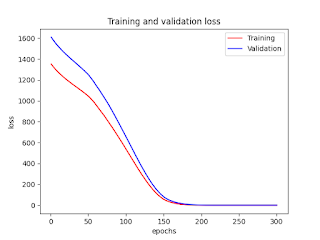

No comments:
Post a Comment