http://thefjg.blogspot.com/2018/02/python-machine-learning-deep-learning.html
Start Terminal on macOS.
Install a light Web framework Flask:
pip3 install Flask
Install the latest version of node.js:
brew uninstall node
brew install node
brew link --overwrite --dry-run node
Check the installation of node.js.
which node
which npm
Install Electron for desktop applications backed by Web technologies like HTML, CSS, JavaScript.
npm install -g electron-prebuilt
Check the installation of Electron.
which electron
Creat a ElectronApp holder.
Move to the holder on Terminal, by using cd commands.
npm init -y
Now package.json file is created.
Start Atom.
File > Add Project Holder > (Select your ElectronApp holder.)
Update the package.json file as follows:
{
"name": "ElectronApp",
"version": "0.0.0",
"main": "main.js",
"scripts": {
"test": "echo \"Error: no test specified\" && exit 1"
},
"keywords": [],
"author": "",
"license": "ISC",
"description": ""
}
Create (Atom > File > New File) and save the main.js file (Atom > File > Save As...) as follows:
'use strict';
// Modules for application control
var electron = require('electron');
var app = electron.app;
var BrowserWindow = electron.BrowserWindow;
// to avoid GC (Gabage Collection) of mainWindow, make it global
let mainWindow;
// Terminate if all the windows are closed
app.on('window-all-closed', function() {
if (process.platform != 'darwin') {
app.quit();
}
});
// Execute after the Electron's initialization
app.on('ready', function() {
// Show main screen
mainWindow = new BrowserWindow({
width: 800,
height: 600
});
mainWindow.loadURL('file://' + __dirname + '/index.html');
//Terminate the application when closing the window
mainWindow.on('closed', function() {
mainWindow = null;
});
});
Create (Atom > File > New File) and save the index.html file (Atom > File > Save As... > index.html) for the desktop application's interface as follows:
Back to your Terminal on macOS.
Move up the directory and select/run the ElectronApp holder.
cd ..
electron ElectronApp/

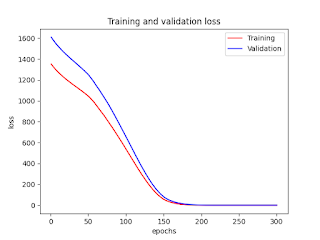

No comments:
Post a Comment