| # Install on Terminal of MacOS #1. matplotlib #pip3 install -U matplotlib #2. NumPy #pip3 install -U numpy #3. scikit-learn (sklearn) #pip3 install -U scikit-learn |
1_MacOS_Terminal.txt
| ########## Run Terminal on MacOS and execute ### TO UPDATE cd "YOUR_WORKING_DIRECTORY" |
Python files
| ########## Machine Learning - Polynomial Regression ########## # # # Reference: # # Machine Learning - Polynomial Regression # https://www.w3schools.com/python/python_ml_polynomial_regression.asp #####Polynomial Regression #####How Does it Work? # x: the hours of the day # y: represents the speed ### a scatter plot: import matplotlib.pyplot as plt x = [1,2,3,5,6,7,8,9,10,12,13,14,15,16,18,19,21,22] y = [100,90,80,60,60,55,60,65,70,70,75,76,78,79,90,99,99,100] plt.scatter(x, y) plt.savefig("Figure_1_Scatter_Plot.png") # added to save a figure plt.show() ### a scatter plot with the line of polynominal regression import numpy import matplotlib.pyplot as plt x = [1,2,3,5,6,7,8,9,10,12,13,14,15,16,18,19,21,22] y = [100,90,80,60,60,55,60,65,70,70,75,76,78,79,90,99,99,100] mymodel = numpy.poly1d(numpy.polyfit(x, y, 3)) # line from x = 1 to x = 22 myline = numpy.linspace(1, 22, 100) plt.scatter(x, y) plt.plot(myline, mymodel(myline)) plt.savefig("Figure_2_Scatter_Plot_with_the_line_of_polynominal_regression.png") # added to save a figure plt.show() ##### R-Squared import numpy from sklearn.metrics import r2_score x = [1,2,3,5,6,7,8,9,10,12,13,14,15,16,18,19,21,22] y = [100,90,80,60,60,55,60,65,70,70,75,76,78,79,90,99,99,100] mymodel = numpy.poly1d(numpy.polyfit(x, y, 3)) print(r2_score(y, mymodel(x))) #0.9432150416451025 #####Predict Future Values #mymodel = numpy.poly1d(numpy.polyfit(x, y, 3)) import numpy from sklearn.metrics import r2_score x = [1,2,3,5,6,7,8,9,10,12,13,14,15,16,18,19,21,22] y = [100,90,80,60,60,55,60,65,70,70,75,76,78,79,90,99,99,100] mymodel = numpy.poly1d(numpy.polyfit(x, y, 3)) speed = mymodel(17) #x = 17 print(speed) #88.87331269697991 (when x = 17) #####Bad Fit? import numpy import matplotlib.pyplot as plt x = [89,43,36,36,95,10,66,34,38,20,26,29,48,64,6,5,36,66,72,40] y = [21,46,3,35,67,95,53,72,58,10,26,34,90,33,38,20,56,2,47,15] mymodel = numpy.poly1d(numpy.polyfit(x, y, 3)) myline = numpy.linspace(2, 95, 100) plt.scatter(x, y) plt.plot(myline, mymodel(myline)) plt.savefig("Figure_3_Bad_Fit.png") # added to save a figure plt.show() #r-squared value import numpy from sklearn.metrics import r2_score x = [89,43,36,36,95,10,66,34,38,20,26,29,48,64,6,5,36,66,72,40] y = [21,46,3,35,67,95,53,72,58,10,26,34,90,33,38,20,56,2,47,15] mymodel = numpy.poly1d(numpy.polyfit(x, y, 3)) print(r2_score(y, mymodel(x))) #0.009952707566680652 #####Predict Future Values (Training Data to build a model, Forecasted Data by the model, and Test Data which is not used to build the model) #mymodel = numpy.poly1d(numpy.polyfit(x, y, 3)) import numpy from sklearn.metrics import r2_score ### Training Data x = [1,2,3,5,6,7,8,9,10,12,13,14,15,16,18,19,21,22] y = [100,90,80,60,60,55,60,65,70,70,75,76,78,79,90,99,99,100] mymodel = numpy.poly1d(numpy.polyfit(x, y, 3)) # line from x = 1 to x = 22 myline = numpy.linspace(1, 22, 100) #plt.scatter(x, y) plt.scatter(x, y, label='Training Data') #plt.plot(myline, mymodel(myline)) plt.plot(myline, mymodel(myline), label='Polynominal Regession') print(r2_score(y, mymodel(x))) #0.9432150416451025 ### Forecasted Data x_not_for_training = 17 y_forecasted = mymodel(x_not_for_training) #x_not_for_training = 17 print(y_forecasted) #88.87331269697991 (when x_not_for_training = 17) # plt.scatter(x_not_for_training, y_forecasted, label='Forecasted Data') ### Test Data x_test = [1,2,3,5,6,7,8,9,10,12,13,14,15,16,18,19,21,22] y_test = [95,95,85,55,65,50,55,60,70,75,70,72,80,81,88,97,101,100] plt.scatter(x_test, y_test, label='Test Data') ### Figure: adding a legend, save it, and then show it. plt.legend() plt.savefig("Figure_4_Scatter_Plot_with_the_line_of_polynominal_regression_plus_test_data.png") # added to save a figure plt.show() |
Figures
Reference
https://www.w3schools.com/python/python_ml_polynomial_regression.asp




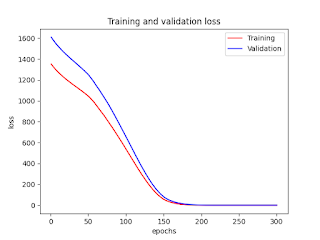

No comments:
Post a Comment