| # Install on Terminal of MacOS # 1. scikit-image (skimage) #pip3 install -U scikit-image # 2. scikit-learn (sklearn) #pip3 install -U scikit-learn # 3. opencv (cv2) #pip3 install -U opencv-python |
1_MacOS_Terminal.txt
| ########## Run Terminal on MacOS and execute ### TO UPDATE cd "YOUR_WORKING_DIRECTORY" |
0. Data
haarcascade_frontalface_alt.xml
| #Download this file from #https://github.com/opencv/opencv/tree/master/data/haarcascades |
Python files
| ########## Face DETECTION (not Recognition) with Python ########## #Run this py code on Python as follows: # #fd01.py (first argument: your image file for face detection) (cascades xml file) # #For instance, it goes like this. #fd01.py img.jpg haarcascade_frontalface_alt.xml # Download following files from # https://realpython.com/traditional-face-detection-python/ # https://github.com/opencv/opencv/tree/master/data/haarcascades # # and save it to your working directory. # # img.jpg # haarcascade_frontalface_alt.xml # # # Reference # # Traditional Face Detection With Python # by Kristijan Ivancic # https://realpython.com/traditional-face-detection-python/ ##### import import skimage import sklearn import cv2 as cv import sys import os ##### Get user supplied values # imageFile = sys.argv[1] #imageFile = "img.jpg" cascFile = sys.argv[2] #cascFile = "haarcascade_frontalface_alt.xml" #Get working directory workPath = os. getcwd() #print(workPath) imagePath = workPath + "/" + imageFile #print(imagePath) cascPath = workPath + "/" + cascFile print(cascPath) # Read image from your local file system #original_image = cv.imread('img.jpg') original_image = cv.imread(imagePath) # Convert color image to grayscale for Viola-Jones grayscale_image = cv.cvtColor(original_image, cv.COLOR_BGR2GRAY) # Load the classifier and create a cascade object for face detection #face_cascade = cv.CascadeClassifier('path/to/haarcascade_frontalface_alt.xml') face_cascade = cv.CascadeClassifier(cascPath) detected_faces = face_cascade.detectMultiScale(grayscale_image) for (column, row, width, height) in detected_faces: cv.rectangle( original_image, (column, row), (column + width, row + height), (0, 255, 0), 2 ) # save a face-detected image file imageFile2 = "Face_Detected_" + imageFile #cv2.imwrite(imageFile2,original_image) cv.imwrite(imageFile2,original_image) cv.imshow('Image', original_image) cv.waitKey(0) cv.destroyAllWindows() |
Reference
by Kristijan Ivancic
https://realpython.com/traditional-face-detection-python/


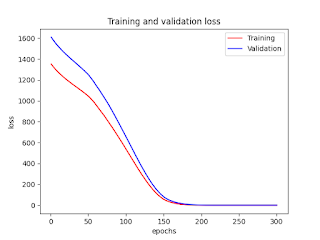

No comments:
Post a Comment