0_runme.txt
##### Open Terminal on Mac OS # Run the following commands on Terminal. #Current working directory pwd #For instance, your MacOS environment goes like this: #/Users/xxx/ #Change your working directory #cd /Users/xxx/Downloads which python3 #For instance, my MacOS environment goes like this: #/Library/Frameworks/Python.framework/Versions/3.7/bin/python3 which pip3 #For instance, my MacOS environment goes like this: #/Library/Frameworks/Python.framework/Versions/3.7/bin/pip3 #Run after connecting to the Internet pip3 install matplotlib pip3 install sklearn pip3 install dtreeviz pip3 install IPython pip3 install pandas pip3 install scipy python3 -V #For instance, my MacOS environment goes like this: #Python 3.7.4 #Starting Python 3 #python3 #You do not use this since you're running py scripts on Terminal, rather than running your scripts on Pyton IDLE. #Download files: #ex1data1.txt #ex1data2.txt #ex2data1.txt #ex2data2.txt # #From: #https://github.com/LilianYe/Andrew-Ng-Machine-Learning-Programming-solutions-/find/master #Running Python py scripts python3 1a_liner_regression_w_one_variable.py python3 1b_liner_regression_w_multiple_variables.py python3 2.1_logistic_regression_or_classification.py python3 2.2_regularized_logistic_regression.py |
1a_liner_regression_w_one_variable.py
| ########## Python Implementation of Andrew Ng’s Machine Learning Course (Part 1) ########## Linear Regression with One Variable # # Reference: #https://medium.com/analytics-vidhya/python-implementation-of-andrew-ngs-machine-learning-course-part-1-6b8dd1c73d80 # #Here we will implement linear regression with one variable to predict profits for a food truck. # #ex1data1.txt #contains the dataset for our linear regression exercise. #column data #1 population of a city #2 profit of a food truck in that city # import libraries import numpy as np import pandas as pd import matplotlib.pyplot as plt ###Reading and Plotting the data data = pd.read_csv('ex1data1.txt', header = None) #read from dataset X = data.iloc[:,0] # read first column y = data.iloc[:,1] # read second column m = len(y) # number of training example data.head() # view first few rows of the data plt.scatter(X, y) plt.xlabel('Population of City in 10,000s') plt.ylabel('Profit in $10,000s') plt.savefig('fig_1a.1.png') # Save an image file plt.show() ###Adding the intercept term X = X[:,np.newaxis] #(*1) y = y[:,np.newaxis] #(*1) theta = np.zeros([2,1]) #set one initial parameter theta to 0 iterations = 1500 alpha = 0.01 # set another initial parameter, the learning rate alpha, to 0.01 ones = np.ones((m,1)) X = np.hstack((ones, X)) # adding the intercept term #(*1) #Note on np.newaxis: # When you read data into X, you will observe that X, y are rank 1 arrays. #rank 1 array will have a shape of (m, ) whereas rank 2 arrays will have a shape of (m,1). #When operating on arrays its good to convert rank 1 arrays to rank 2 arrays because rank 1 arrays often give unexpected results. #To convert rank 1 to rank 2 array we use someArray[:,np.newaxis]. ###Computing the cost def computeCost(X, y, theta): temp = np.dot(X, theta) - y return np.sum(np.power(temp, 2)) / (2*m) J = computeCost(X, y, theta) print(J) #You should expect to see a cost of 32.07. More precisely, 32.072733877455676. ###Finding the optimal parameters using Gradient Descent def gradientDescent(X, y, theta, alpha, iterations): for _ in range(iterations): temp = np.dot(X, theta) - y temp = np.dot(X.T, temp) theta = theta - (alpha/m) * temp return theta theta = gradientDescent(X, y, theta, alpha, iterations) print(theta) #Expected theta values [-3.6303, 1.1664] #Technically, #[[-3.63029144] # [ 1.16636235]] # # So, for instance, the first row of actual data goes like this. # Population (10,000) Profit ($10,000) # 6.1101 17.592 # # An estimated profit for this population is # -3.6303 * 1 + 1.1664 * 6.1101 = 3.49652064 #We now have the optimized value of theta . Use this value in the above cost function. J = computeCost(X, y, theta) print(J) #It should give you a value of 4.483 (4.483388256587726) which is much better than 32.07 ### Plot showing the best fit line plt.scatter(X[:,1], y) plt.xlabel('Population of City in 10,000s') plt.ylabel('Profit in $10,000s') plt.plot(X[:,1], np.dot(X, theta)) plt.savefig('fig_1a.2.png') # Save an image file plt.show() |
| ########## Python Implementation of Andrew Ng’s Machine Learning Course (Part 1) ########## Linear Regression with multiple variables #(also called Multivariate Linear Regression) # ex1data2.txt # a training set of housing prices in Portland, Oregon # column data # 1 size of the house (in square feet) # 2 number of bedrooms # 3 price of the house ### import import numpy as np import pandas as pd ### data loading data = pd.read_csv('ex1data2.txt', sep = ',', header = None) X = data.iloc[:,0:2] # read first two columns into X y = data.iloc[:,2] # read the third column into y m = len(y) # no. of training samples data.head() ### Feature Normalization X = (X - np.mean(X))/np.std(X) ###Adding the intercept term and initializing parameters ones = np.ones((m,1)) X = np.hstack((ones, X)) alpha = 0.01 num_iters = 400 theta = np.zeros((3,1)) y = y[:,np.newaxis] ###Computing the cost def computeCostMulti(X, y, theta): temp = np.dot(X, theta) - y return np.sum(np.power(temp, 2)) / (2*m) J = computeCostMulti(X, y, theta) print(J) #You should expect to see a cost of 65591548106.45744. ###Finding the optimal parameters using Gradient Descent def gradientDescentMulti(X, y, theta, alpha, iterations): m = len(y) for _ in range(iterations): temp = np.dot(X, theta) - y temp = np.dot(X.T, temp) theta = theta - (alpha/m) * temp return theta theta = gradientDescentMulti(X, y, theta, alpha, num_iters) print(theta) # your optimal parameters will be [[334302.06399328],[ 99411.44947359], [3267.01285407]] # For instance, if you look at the sample data in the first row, # 2104 3 399900 # first column's average: 2000.68085106383 # first column's SD: 794.70235353389 # second column's average: 3.17021276595745 # second column's SD: 0.7609818867801 # # So, the first column (2104-2000.68085106383)/794.70235353389 = 0.1300 (SD) # Then the second column (3-3.17021276595745)/0.7609818867801 = -0.2237 (SD) # 334302.06399328 * 1 + 99411.44947359 * 0.1300 + 3267.01285407 * (-0.2237) # = 346494.721649391 (estimated data) ~ 399,900 (actual data) #We now have the optimized value of theta . Use this value in the above cost function. J = computeCostMulti(X, y, theta) print(J) #This should give you a value of 2105448288.6292474 which is much better than 65591548106.45744 |
2.1_logistic_regression_or_classification.py
| ########## Python Implementation of Andrew Ng’s Machine Learning Course (Part 2.1) ########## Logistic Regression or Classification (part 2.1) # # Reference: # https://medium.com/analytics-vidhya/python-implementation-of-andrew-ngs-machine-learning-course-part-2-1-1a666f049ad6 # # ##### Logistic Regression ### import libraries import numpy as np import pandas as pd import matplotlib.pyplot as plt import scipy.optimize as opt # more on this later ### data #ex2data1.txt #column data #1 Exam 1 score #2 Exam 2 score #3 0 (fail) or 1 (pass) data = pd.read_csv('ex2data1.txt', header = None) X = data.iloc[:,:-1] y = data.iloc[:,2] data.head() ### plotting mask = y == 1 adm = plt.scatter(X[mask][0].values, X[mask][1].values) not_adm = plt.scatter(X[~mask][0].values, X[~mask][1].values) plt.xlabel('Exam 1 score') plt.ylabel('Exam 2 score') plt.legend((adm, not_adm), ('Admitted', 'Not admitted')) plt.savefig('fig_2.1.1.png') # Save an image file plt.show() ### Implementation ## Sigmoid Function def sigmoid(x): return 1/(1+np.exp(-x)) ## Cost Function def costFunction(theta, X, y): J = (-1/m) * np.sum(np.multiply(y, np.log(sigmoid(X @ theta))) + np.multiply((1-y), np.log(1 - sigmoid(X @ theta)))) return J ## Gradient Function def gradient(theta, X, y): return ((1/m) * X.T @ (sigmoid(X @ theta) - y)) (m, n) = X.shape X = np.hstack((np.ones((m,1)), X)) y = y[:, np.newaxis] theta = np.zeros((n+1,1)) # intializing theta with all zeros J = costFunction(theta, X, y) print(J) # This should give us a value of 0.693 for J. # More precisely, 0.6931471805599453 ### Learning parameters using fmin_tnc temp = opt.fmin_tnc(func = costFunction, x0 = theta.flatten(),fprime = gradient, args = (X, y.flatten())) #the output of above function is a tuple whose first element #contains the optimized values of theta theta_optimized = temp[0] print(theta_optimized) # The above code should give [-25.16131862, 0.20623159, 0.20147149]. J = costFunction(theta_optimized[:,np.newaxis], X, y) print(J) #You should see a value of 0.203 (0.20349770158947486). # Compare this with the cost 0.693 obtained using initial theta. ### Plotting Decision Boundary (Optional) plot_x = [np.min(X[:,1]-2), np.max(X[:,2]+2)] plot_y = -1/theta_optimized[2]*(theta_optimized[0] + np.dot(theta_optimized[1],plot_x)) mask = y.flatten() == 1 adm = plt.scatter(X[mask][:,1], X[mask][:,2]) not_adm = plt.scatter(X[~mask][:,1], X[~mask][:,2]) decision_boun = plt.plot(plot_x, plot_y) plt.xlabel('Exam 1 score') plt.ylabel('Exam 2 score') plt.legend((adm, not_adm), ('Admitted', 'Not admitted')) plt.savefig('fig_2.1.2.png') # Save an image file plt.show() def accuracy(X, y, theta, cutoff): pred = [sigmoid(np.dot(X, theta)) >= cutoff] acc = np.mean(pred == y) print(acc * 100) accuracy(X, y.flatten(), theta_optimized, 0.5) # This should give us an accuracy score of 89% . Hmm… not bad. |
2.2_regularized_logistic_regression.py
| ########## Python Implementation of Andrew Ng’s Machine Learning Course (Part 2.2) ########## Regularized Logistic Regression (part 2.2) # # Reference: # https://medium.com/analytics-vidhya/python-implementation-of-andrew-ngs-machine-learning-course-part-2-2-dceff1a12a12 # # ##### Regularized logistic regression ### import libraries import numpy as np import pandas as pd import matplotlib.pyplot as plt import scipy.optimize as opt # more on this later ### data #ex2data2.txt #column data #1 test 1 result #2 test 2 result #3 0 (rejected) or 1 (accepted) data = pd.read_csv('ex2data2.txt', header = None) X = data.iloc[:,:-1] y = data.iloc[:,2] data.head() ### plotting mask = y == 1 passed = plt.scatter(X[mask][0].values, X[mask][1].values) failed = plt.scatter(X[~mask][0].values, X[~mask][1].values) plt.xlabel('Microchip Test1') plt.ylabel('Microchip Test2') plt.legend((passed, failed), ('Passed', 'Failed')) plt.savefig('fig_2.2.1.png') # Save an image file plt.show() ### Feature mapping def mapFeature(X1, X2): degree = 6 out = np.ones(X.shape[0])[:,np.newaxis] for i in range(1, degree+1): for j in range(i+1): out = np.hstack((out, np.multiply(np.power(X1, i-j), np.power(X2, j))[:,np.newaxis])) return out X = mapFeature(X.iloc[:,0], X.iloc[:,1]) ### Implementation ## Sigmoid Function def sigmoid(x): return 1/(1+np.exp(-x)) ## Cost Function def lrCostFunction(theta_t, X_t, y_t, lambda_t): m = len(y_t) J = (-1/m) * (y_t.T @ np.log(sigmoid(X_t @ theta_t)) + (1 - y_t.T) @ np.log(1 - sigmoid(X_t @ theta_t))) reg = (lambda_t/(2*m)) * (theta_t[1:].T @ theta_t[1:]) J = J + reg return J ## Gradient Function def lrGradientDescent(theta, X, y, lambda_t): m = len(y) grad = np.zeros([m,1]) grad = (1/m) * X.T @ (sigmoid(X @ theta) - y) grad[1:] = grad[1:] + (lambda_t / m) * theta[1:] return grad (m, n) = X.shape y = y[:, np.newaxis] theta = np.zeros((n,1)) lmbda = 1 J = lrCostFunction(theta, X, y, lmbda) print(J) #This gives us a values of 0.69314718. ## Learning parameters using fmin_tnc output = opt.fmin_tnc(func = lrCostFunction, x0 = theta.flatten(), fprime = lrGradientDescent, \ args = (X, y.flatten(), lmbda)) theta = output[0] print(theta) # theta contains the optimized values ## Accuracy of model pred = [sigmoid(np.dot(X, theta)) >= 0.5] np.mean(pred == y.flatten()) * 100 print(np.mean(pred == y.flatten()) * 100) # This gives our model accuracy as 83.05% (83.05084745762711). ## Plotting Decision Boundary (optional) u = np.linspace(-1, 1.5, 50) v = np.linspace(-1, 1.5, 50) z = np.zeros((len(u), len(v))) def mapFeatureForPlotting(X1, X2): degree = 6 out = np.ones(1) for i in range(1, degree+1): for j in range(i+1): out = np.hstack((out, np.multiply(np.power(X1, i-j), np.power(X2, j)))) return out for i in range(len(u)): for j in range(len(v)): z[i,j] = np.dot(mapFeatureForPlotting(u[i], v[j]), theta) mask = y.flatten() == 1 X = data.iloc[:,:-1] passed = plt.scatter(X[mask][0], X[mask][1]) failed = plt.scatter(X[~mask][0], X[~mask][1]) plt.contour(u,v,z,0) plt.xlabel('Microchip Test1') plt.ylabel('Microchip Test2') plt.legend((passed, failed), ('Passed', 'Failed')) plt.savefig('fig_2.2.2.png') # Save an image file plt.show() |
data
ex1data1.txt
| 6.1101,17.592 5.5277,9.1302 8.5186,13.662 7.0032,11.854 5.8598,6.8233 8.3829,11.886 7.4764,4.3483 8.5781,12 6.4862,6.5987 5.0546,3.8166 5.7107,3.2522 14.164,15.505 5.734,3.1551 8.4084,7.2258 5.6407,0.71618 5.3794,3.5129 6.3654,5.3048 5.1301,0.56077 6.4296,3.6518 7.0708,5.3893 6.1891,3.1386 20.27,21.767 5.4901,4.263 6.3261,5.1875 5.5649,3.0825 18.945,22.638 12.828,13.501 10.957,7.0467 13.176,14.692 22.203,24.147 5.2524,-1.22 6.5894,5.9966 9.2482,12.134 5.8918,1.8495 8.2111,6.5426 7.9334,4.5623 8.0959,4.1164 5.6063,3.3928 12.836,10.117 6.3534,5.4974 5.4069,0.55657 6.8825,3.9115 11.708,5.3854 5.7737,2.4406 7.8247,6.7318 7.0931,1.0463 5.0702,5.1337 5.8014,1.844 11.7,8.0043 5.5416,1.0179 7.5402,6.7504 5.3077,1.8396 7.4239,4.2885 7.6031,4.9981 6.3328,1.4233 6.3589,-1.4211 6.2742,2.4756 5.6397,4.6042 9.3102,3.9624 9.4536,5.4141 8.8254,5.1694 5.1793,-0.74279 21.279,17.929 14.908,12.054 18.959,17.054 7.2182,4.8852 8.2951,5.7442 10.236,7.7754 5.4994,1.0173 20.341,20.992 10.136,6.6799 7.3345,4.0259 6.0062,1.2784 7.2259,3.3411 5.0269,-2.6807 6.5479,0.29678 7.5386,3.8845 5.0365,5.7014 10.274,6.7526 5.1077,2.0576 5.7292,0.47953 5.1884,0.20421 6.3557,0.67861 9.7687,7.5435 6.5159,5.3436 8.5172,4.2415 9.1802,6.7981 6.002,0.92695 5.5204,0.152 5.0594,2.8214 5.7077,1.8451 7.6366,4.2959 5.8707,7.2029 5.3054,1.9869 8.2934,0.14454 13.394,9.0551 5.4369,0.61705 |
ex1data2.txt
| 2104,3,399900 1600,3,329900 2400,3,369000 1416,2,232000 3000,4,539900 1985,4,299900 1534,3,314900 1427,3,198999 1380,3,212000 1494,3,242500 1940,4,239999 2000,3,347000 1890,3,329999 4478,5,699900 1268,3,259900 2300,4,449900 1320,2,299900 1236,3,199900 2609,4,499998 3031,4,599000 1767,3,252900 1888,2,255000 1604,3,242900 1962,4,259900 3890,3,573900 1100,3,249900 1458,3,464500 2526,3,469000 2200,3,475000 2637,3,299900 1839,2,349900 1000,1,169900 2040,4,314900 3137,3,579900 1811,4,285900 1437,3,249900 1239,3,229900 2132,4,345000 4215,4,549000 2162,4,287000 1664,2,368500 2238,3,329900 2567,4,314000 1200,3,299000 852,2,179900 1852,4,299900 1203,3,239500 |
ex2data1.txt
| 34.62365962451697,78.0246928153624,0 30.28671076822607,43.89499752400101,0 35.84740876993872,72.90219802708364,0 60.18259938620976,86.30855209546826,1 79.0327360507101,75.3443764369103,1 45.08327747668339,56.3163717815305,0 61.10666453684766,96.51142588489624,1 75.02474556738889,46.55401354116538,1 76.09878670226257,87.42056971926803,1 84.43281996120035,43.53339331072109,1 95.86155507093572,38.22527805795094,0 75.01365838958247,30.60326323428011,0 82.30705337399482,76.48196330235604,1 69.36458875970939,97.71869196188608,1 39.53833914367223,76.03681085115882,0 53.9710521485623,89.20735013750205,1 69.07014406283025,52.74046973016765,1 67.94685547711617,46.67857410673128,0 70.66150955499435,92.92713789364831,1 76.97878372747498,47.57596364975532,1 67.37202754570876,42.83843832029179,0 89.67677575072079,65.79936592745237,1 50.534788289883,48.85581152764205,0 34.21206097786789,44.20952859866288,0 77.9240914545704,68.9723599933059,1 62.27101367004632,69.95445795447587,1 80.1901807509566,44.82162893218353,1 93.114388797442,38.80067033713209,0 61.83020602312595,50.25610789244621,0 38.78580379679423,64.99568095539578,0 61.379289447425,72.80788731317097,1 85.40451939411645,57.05198397627122,1 52.10797973193984,63.12762376881715,0 52.04540476831827,69.43286012045222,1 40.23689373545111,71.16774802184875,0 54.63510555424817,52.21388588061123,0 33.91550010906887,98.86943574220611,0 64.17698887494485,80.90806058670817,1 74.78925295941542,41.57341522824434,0 34.1836400264419,75.2377203360134,0 83.90239366249155,56.30804621605327,1 51.54772026906181,46.85629026349976,0 94.44336776917852,65.56892160559052,1 82.36875375713919,40.61825515970618,0 51.04775177128865,45.82270145776001,0 62.22267576120188,52.06099194836679,0 77.19303492601364,70.45820000180959,1 97.77159928000232,86.7278223300282,1 62.07306379667647,96.76882412413983,1 91.56497449807442,88.69629254546599,1 79.94481794066932,74.16311935043758,1 99.2725269292572,60.99903099844988,1 90.54671411399852,43.39060180650027,1 34.52451385320009,60.39634245837173,0 50.2864961189907,49.80453881323059,0 49.58667721632031,59.80895099453265,0 97.64563396007767,68.86157272420604,1 32.57720016809309,95.59854761387875,0 74.24869136721598,69.82457122657193,1 71.79646205863379,78.45356224515052,1 75.3956114656803,85.75993667331619,1 35.28611281526193,47.02051394723416,0 56.25381749711624,39.26147251058019,0 30.05882244669796,49.59297386723685,0 44.66826172480893,66.45008614558913,0 66.56089447242954,41.09209807936973,0 40.45755098375164,97.53518548909936,1 49.07256321908844,51.88321182073966,0 80.27957401466998,92.11606081344084,1 66.74671856944039,60.99139402740988,1 32.72283304060323,43.30717306430063,0 64.0393204150601,78.03168802018232,1 72.34649422579923,96.22759296761404,1 60.45788573918959,73.09499809758037,1 58.84095621726802,75.85844831279042,1 99.82785779692128,72.36925193383885,1 47.26426910848174,88.47586499559782,1 50.45815980285988,75.80985952982456,1 60.45555629271532,42.50840943572217,0 82.22666157785568,42.71987853716458,0 88.9138964166533,69.80378889835472,1 94.83450672430196,45.69430680250754,1 67.31925746917527,66.58935317747915,1 57.23870631569862,59.51428198012956,1 80.36675600171273,90.96014789746954,1 68.46852178591112,85.59430710452014,1 42.0754545384731,78.84478600148043,0 75.47770200533905,90.42453899753964,1 78.63542434898018,96.64742716885644,1 52.34800398794107,60.76950525602592,0 94.09433112516793,77.15910509073893,1 90.44855097096364,87.50879176484702,1 55.48216114069585,35.57070347228866,0 74.49269241843041,84.84513684930135,1 89.84580670720979,45.35828361091658,1 83.48916274498238,48.38028579728175,1 42.2617008099817,87.10385094025457,1 99.31500880510394,68.77540947206617,1 55.34001756003703,64.9319380069486,1 74.77589300092767,89.52981289513276,1 |
ex2data2.txt
| 0.051267,0.69956,1 -0.092742,0.68494,1 -0.21371,0.69225,1 -0.375,0.50219,1 -0.51325,0.46564,1 -0.52477,0.2098,1 -0.39804,0.034357,1 -0.30588,-0.19225,1 0.016705,-0.40424,1 0.13191,-0.51389,1 0.38537,-0.56506,1 0.52938,-0.5212,1 0.63882,-0.24342,1 0.73675,-0.18494,1 0.54666,0.48757,1 0.322,0.5826,1 0.16647,0.53874,1 -0.046659,0.81652,1 -0.17339,0.69956,1 -0.47869,0.63377,1 -0.60541,0.59722,1 -0.62846,0.33406,1 -0.59389,0.005117,1 -0.42108,-0.27266,1 -0.11578,-0.39693,1 0.20104,-0.60161,1 0.46601,-0.53582,1 0.67339,-0.53582,1 -0.13882,0.54605,1 -0.29435,0.77997,1 -0.26555,0.96272,1 -0.16187,0.8019,1 -0.17339,0.64839,1 -0.28283,0.47295,1 -0.36348,0.31213,1 -0.30012,0.027047,1 -0.23675,-0.21418,1 -0.06394,-0.18494,1 0.062788,-0.16301,1 0.22984,-0.41155,1 0.2932,-0.2288,1 0.48329,-0.18494,1 0.64459,-0.14108,1 0.46025,0.012427,1 0.6273,0.15863,1 0.57546,0.26827,1 0.72523,0.44371,1 0.22408,0.52412,1 0.44297,0.67032,1 0.322,0.69225,1 0.13767,0.57529,1 -0.0063364,0.39985,1 -0.092742,0.55336,1 -0.20795,0.35599,1 -0.20795,0.17325,1 -0.43836,0.21711,1 -0.21947,-0.016813,1 -0.13882,-0.27266,1 0.18376,0.93348,0 0.22408,0.77997,0 0.29896,0.61915,0 0.50634,0.75804,0 0.61578,0.7288,0 0.60426,0.59722,0 0.76555,0.50219,0 0.92684,0.3633,0 0.82316,0.27558,0 0.96141,0.085526,0 0.93836,0.012427,0 0.86348,-0.082602,0 0.89804,-0.20687,0 0.85196,-0.36769,0 0.82892,-0.5212,0 0.79435,-0.55775,0 0.59274,-0.7405,0 0.51786,-0.5943,0 0.46601,-0.41886,0 0.35081,-0.57968,0 0.28744,-0.76974,0 0.085829,-0.75512,0 0.14919,-0.57968,0 -0.13306,-0.4481,0 -0.40956,-0.41155,0 -0.39228,-0.25804,0 -0.74366,-0.25804,0 -0.69758,0.041667,0 -0.75518,0.2902,0 -0.69758,0.68494,0 -0.4038,0.70687,0 -0.38076,0.91886,0 -0.50749,0.90424,0 -0.54781,0.70687,0 0.10311,0.77997,0 0.057028,0.91886,0 -0.10426,0.99196,0 -0.081221,1.1089,0 0.28744,1.087,0 0.39689,0.82383,0 0.63882,0.88962,0 0.82316,0.66301,0 0.67339,0.64108,0 1.0709,0.10015,0 -0.046659,-0.57968,0 -0.23675,-0.63816,0 -0.15035,-0.36769,0 -0.49021,-0.3019,0 -0.46717,-0.13377,0 -0.28859,-0.060673,0 -0.61118,-0.067982,0 -0.66302,-0.21418,0 -0.59965,-0.41886,0 -0.72638,-0.082602,0 -0.83007,0.31213,0 -0.72062,0.53874,0 -0.59389,0.49488,0 -0.48445,0.99927,0 -0.0063364,0.99927,0 0.63265,-0.030612,0 |
After running r scripts above, you'll get these png files on your working directory on your Terminal:






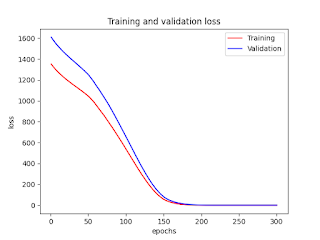

No comments:
Post a Comment