| # Install on Terminal of MacOS #pip3 install -U matplotlib #pip3 install -U numpy #pip3 install -U pandas #pip3 install -U sympy #pip3 install -U requests #pip3 install -U scikit-learn #pip3 install -U scikit-learn #pip3 install -U ipython |
1_MacOS_Terminal.txt
| ########## Run Terminal on MacOS and execute ### TO UPDATE cd "YOUR_WORKING_DIRECTORY" python3 df.py JPN date new_cases python3 bar.py dfiso2.csv date new_cases python3 pr.py 8 dfiso2.csv new_cases 12 |
Data files
dfiso2.csv
| date,new_cases 2019-12-31,0 2020-01-01,0 2020-01-02,0 2020-01-03,0 2020-01-04,0 2020-01-05,0 2020-01-06,0 2020-01-07,0 2020-01-08,0 2020-01-09,0 2020-01-10,0 2020-01-11,0 2020-01-12,0 2020-01-13,0 2020-01-14,0 2020-01-15,1 2020-01-16,0 2020-01-17,0 2020-01-18,0 2020-01-19,0 2020-01-20,0 2020-01-21,0 2020-01-22,0 2020-01-23,0 2020-01-24,1 2020-01-25,0 2020-01-26,1 2020-01-27,0 2020-01-28,1 2020-01-29,3 2020-01-30,4 2020-01-31,3 2020-02-01,1 2020-02-02,4 2020-02-03,1 2020-02-04,0 2020-02-05,5 2020-02-06,0 2020-02-07,0 2020-02-08,0 2020-02-09,0 2020-02-10,0 2020-02-11,0 2020-02-12,0 2020-02-13,4 2020-02-14,1 2020-02-15,8 2020-02-16,14 2020-02-17,7 2020-02-18,0 2020-02-19,7 2020-02-20,18 2020-02-21,9 2020-02-22,12 2020-02-23,27 2020-02-24,12 2020-02-25,0 2020-02-26,20 2020-02-27,22 2020-02-28,24 2020-02-29,20 2020-03-01,9 2020-03-02,15 2020-03-03,0 2020-03-04,14 2020-03-05,49 2020-03-06,32 2020-03-07,59 2020-03-08,47 2020-03-09,33 2020-03-10,26 2020-03-11,54 2020-03-12,51 2020-03-13,56 2020-03-14,62 2020-03-15,43 2020-03-16,34 2020-03-17,10 2020-03-18,5 2020-03-19,44 2020-03-20,77 2020-03-21,57 2020-03-22,39 2020-03-23,43 2020-03-24,39 2020-03-25,65 2020-03-26,75 2020-03-27,96 2020-03-28,135 2020-03-29,194 2020-03-30,173 2020-03-31,87 2020-04-01,0 2020-04-02,225 2020-04-03,439 2020-04-04,318 2020-04-05,336 2020-04-06,383 2020-04-07,163 2020-04-08,89 2020-04-09,351 2020-04-10,410 2020-04-11,680 2020-04-12,1401 2020-04-13,507 2020-04-14,390 2020-04-15,455 2020-04-16,482 2020-04-17,585 2020-04-18,628 2020-04-19,566 2020-04-20,390 2020-04-21,367 2020-04-22,378 2020-04-23,276 2020-04-24,468 2020-04-25,652 2020-04-26,290 2020-04-27,203 2020-04-28,191 2020-04-29,276 2020-04-30,236 2020-05-01,193 2020-05-02,263 2020-05-03,295 2020-05-04,218 2020-05-05,174 2020-05-06,123 2020-05-07,109 2020-05-08,84 2020-05-09,81 2020-05-10,119 2020-05-11,51 2020-05-12,76 2020-05-13,150 2020-05-14,55 2020-05-15,114 2020-05-16,44 2020-05-17,48 2020-05-18,20 2020-05-19,60 2020-05-20,20 2020-05-21,39 2020-05-22,89 2020-05-23,23 2020-05-24,14 2020-05-25,31 2020-05-26,42 2020-05-27,28 2020-05-28,0 2020-05-29,68 2020-05-30,85 2020-05-31,47 |
Python files
| ########## Getting Data: COVID-19 ########## ##### Run this script as follows: # #python3 df.py (ISO code) date new_cases # # For instance, #python3 df.py JPN date new_cases #####Data Sources: # #https://ourworldindata.org/coronavirus-source-data #https://covid.ourworldindata.org/data/owid-covid-data.csv import pandas as pd import io import requests import sys isocode = str(sys.argv[1]) #isocode = str("JPN") isocodef = 'isocodef.txt' s = isocode with open(isocodef, mode='w') as f: f.write(s) xname = str(sys.argv[2]) #date yname = str(sys.argv[3]) #new_cases url = "https://covid.ourworldindata.org/data/owid-covid-data.csv" dfurl = requests.get(url).content #df = pd.read_csv(dfurl) df = pd.read_csv(io.StringIO(dfurl.decode('utf-8'))) pd.DataFrame(data=df).to_csv("df.csv", header=True, index=False) #print(df.columns) ''' Index(['iso_code', 'location', 'date', 'total_cases', 'new_cases', 'total_deaths', 'new_deaths', 'total_cases_per_million', 'new_cases_per_million', 'total_deaths_per_million', 'new_deaths_per_million', 'total_tests', 'new_tests', 'total_tests_per_thousand', 'new_tests_per_thousand', 'new_tests_smoothed', 'new_tests_smoothed_per_thousand', 'tests_units', 'stringency_index', 'population', 'population_density', 'median_age', 'aged_65_older', 'aged_70_older', 'gdp_per_capita', 'extreme_poverty', 'cvd_death_rate', 'diabetes_prevalence', 'female_smokers', 'male_smokers', 'handwashing_facilities', 'hospital_beds_per_100k'], dtype='object') ''' #dfiso1 = df[df['iso_code'] == isocode][['iso_code', 'location', 'date', 'new_cases']] dfiso1 = df[df['iso_code'] == isocode][['iso_code', 'location', xname, yname]] pd.DataFrame(data=dfiso1).to_csv("dfiso1.csv", header=True, index=False) #dfiso2 = dfiso1[['date', 'new_cases']] dfiso2 = dfiso1[[xname, yname]] pd.DataFrame(data=dfiso2).to_csv("dfiso2.csv", header=True, index=False) |
| ########## Bar Chart Plot ########## ##### Run this script as follows: # #python3 df.py (a file name that has two columns, date & new_cases) date new_cases # # For instance, #python3 bar.py dfiso2.csv date new_cases ########## import ########## import matplotlib.pyplot as plt import matplotlib.dates as mdates import numpy as np import sys import pandas as pd ########## arguments ########## dffile = str(sys.argv[1]) xname = str(sys.argv[2]) yname = str(sys.argv[3]) ########## load data files ########## df = pd.read_csv(dffile) isocodef = 'isocodef.txt' with open(isocodef) as f: isocode = f.read() print(isocode) ########## Bar Chart ########## Date = df[xname].values.astype(np.datetime64) Score = df[yname].values from pandas.plotting import register_matplotlib_converters register_matplotlib_converters() plt.rcParams["font.size"] = 18 fig = plt.figure(figsize=(12, 6)) ax = fig.add_subplot(111) ax.bar(Date, Score, color = 'black', edgecolor="black") #ax.xaxis.set_major_formatter(mdates.DateFormatter('%m-%d')) ax.xaxis.set_major_formatter(mdates.DateFormatter('%Y-%m-%d')) ### axis labels ax.set_xlabel("x: " + xname) #x-axis ax.set_ylabel("y: " + yname) #y-axis plt.title(isocode) plt.savefig("Figure_1_bar_chart.png") plt.show() |
| ########## Polynomial Regression (x: date vs y: COVID-19 New Cases) ########## ##### Run this script as follows: # #python3 pr.py (the number of degrees/orders of the polynominal regression model) (a file name that has two columns, date & new_cases) new_cases (signigicant figures of the polynominal regression model coefficients) # # For instance, #python3 pr.py 8 dfiso2.csv new_cases 12 ### import import numpy as np import matplotlib.pyplot as plt from sklearn.metrics import r2_score import sys import os import sympy as sym from sympy.plotting import plot from IPython.display import display import pandas as pd ### arguments deg = int(sys.argv[1]) trainingcsv = sys.argv[2] yname = sys.argv[3] coefdecimals = int(sys.argv[4]) ### Training Data tmp_training = pd.read_csv(trainingcsv) print(tmp_training) x_training = tmp_training.index.values.tolist() y_training = tmp_training[yname].values.tolist() ### LSM # #least-squares method (Degree of the polynomial fitting: n) #LSM (Deg: n) cf = ["LSM (Deg: " + str(deg) + ")", lambda x, y: np.polyfit(x, y, deg)] sym.init_printing(use_unicode=True) x, y = sym.symbols("x y") for method_name, method in [cf]: print(method_name) ### calculating coefficients coefficients = method(x_training, y_training) #print(type(coefficients)) #<class 'numpy.ndarray'> coefficients = np.round(coefficients, decimals = coefdecimals) ### sympy to show an equation expr = 0 for index, coefficient in enumerate(coefficients): expr += coefficient * x ** (len(coefficients) - index - 1) display(sym.Eq(y, expr)) ###R2 fitted_curve = np.poly1d(method(x_training, y_training)) r2 = r2_score(y_training, fitted_curve(x_training)) ### Scatter Plot plt.scatter(x_training, y_training, label="Training Data") # # data plotting and drawing a fitted model x_latent = np.linspace(min(x_training), max(x_training), 100) fitted_curve = np.poly1d(method(x_training, y_training))(x_latent) plt.plot(x_latent, fitted_curve, c="red", label="Polynominal Regession") plt.xlabel('Days') plt.ylabel(yname) plt.grid() plt.legend(bbox_to_anchor=(0, 1), loc='upper left', borderaxespad=0, fontsize=8) plt.text(min(x_training),max(y_training)*0.80, sym.Eq(y, expr), fontsize=8) plt.text(min(x_training),max(y_training)*0.70, "R2 = " + str(r2), fontsize=8) plt.savefig("Figure_2_Polynominal_Regression_deg_" + str(deg) + ".png") plt.show() |
Figures
Figure_1_bar_chart.png
Figure_2_Polynominal_Regression_deg_8.png


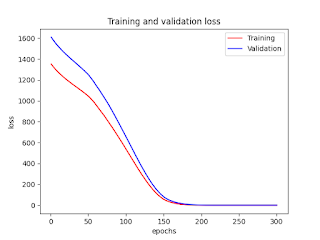

No comments:
Post a Comment