| # Install on Terminal of MacOS #pip3 install -U opencv-python #pip3 install -U cvlib #pip3 install -U matplotlib #pip3 install -U tensorflow |
1_MacOS_Terminal.txt
| ########## Run Terminal on MacOS and execute ### TO UPDATE cd "YOUR_WORKING_DIRECTORY" python3 od01.py 1.jpeg python3 od01.py 2.jpeg python3 od01.py 3.jpeg python3 od01.py 4.jpg |
Image files
1.jpeg
2.jpeg
3.jpeg
4.jpg
Python files
| ########## Object Detection with Less Than 10 Lines of Python Code ########## # Save image files from the following website: # https://towardsdatascience.com/object-detection-with-less-than-10-lines-of-code-using-python-2d28eebc5b11 # https://stackabuse.com/object-detection-with-imageai-in-python/ # Run this script on Terminal of MacOS as follows: # # python3 od01.py 1.jpeg # # More generally, # python3 od01.py (image file name) # Reference # # Object Detection with Less Than 10 Lines of Code Using Python # Find out what objects are in the image # by Sabina Pokhrel # https://towardsdatascience.com/object-detection-with-less-than-10-lines-of-code-using-python-2d28eebc5b11 import cv2 import matplotlib.pyplot as plt import cvlib as cv from cvlib.object_detection import draw_bbox import sys imtmp = sys.argv[1] im = cv2.imread(imtmp) bbox, label, conf = cv.detect_common_objects(im) output_image = draw_bbox(im, bbox, label, conf) plt.imshow(output_image) plt.savefig("Objects_detected_" + imtmp) plt.show() |
Output images
Objects_detected_1.jpeg
Objects_detected_2.jpeg
Objects_detected_3.jpeg
Objects_detected_4.jpg
References
https://www.geeksforgeeks.org/ml-logistic-regression-using-python/
Download csv data from the following website and save it to your working directory (where the lgrs01.py script is saved):
https://drive.google.com/open?id=1Upqoz2gIAYq6LByD7YjHU-9_9K4EOhOh
User_Data.csv
https://drive.google.com/open?id=1Upqoz2gIAYq6LByD7YjHU-9_9K4EOhOh
User_Data.csv





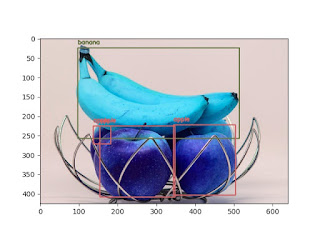


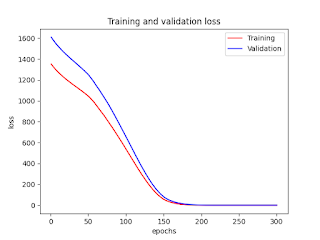

No comments:
Post a Comment